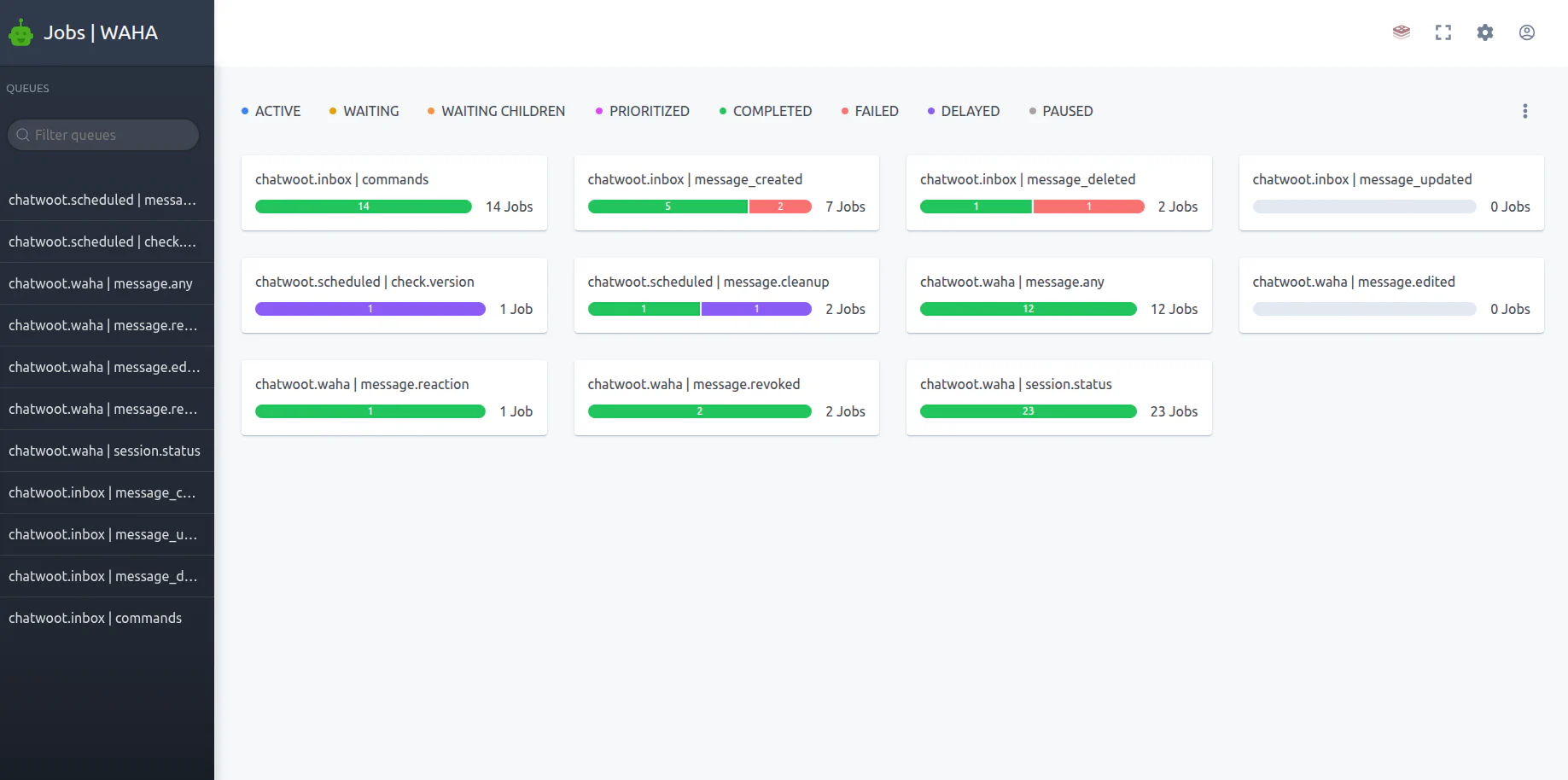WhatsApp + ChatWoot - How It Works
July 10, 2025 in ChatWoot, Apps by devlikeapro2 minutes

Overview
ChatWoot Articles
Series of articles about WhatsApp and ChatWoot integration using 🧩 ChatWoot App:
You can follow them one by one or skip some parts if you don’t need them.
How it works
Apps connect WhatsApp with external services using Redis as a message broker.
Apps architecture consists of:
- HTTP API, Worker, and Session on WAHA side
- Redis acts as the central message broker.
- External Services, like ChatWoot
kroki {type=mermaid}
architecture-beta
group waha(cloud)[WAHA]
service api(server)[HTTP API] in waha
service worker(server)[Worker] in waha
service session(internet)[Session] in waha
service redis(database)[Redis]
group app(cloud)[ChatWoot]
service 3api(internet)[HTTP API] in app
api:L --> R:session
redis:R <--> B:worker
redis:T <-- B:session
3api:L --> R:api
worker:R --> B:3api
worker:T --> B:apiWhatsApp to External Service Flow:
- When a new message arrives in WhatsApp, WAHA captures it and publishes a message event to Redis.
- The Worker then picks up this event, processes it, and forwards the message to ChatWoot via its API.
- After successful delivery, the job is marked as processed in Redis.
kroki {type=mermaid}
sequenceDiagram
participant WA_Session as WhatsApp
participant Redis as Redis
participant Worker as Worker
participant ChatWoot as ChatWoot API
WA_Session ->> WA_Session: Receive a new message
WA_Session ->> Redis: 'message.any' event
Redis ->> Worker: Fire Job
Worker ->> ChatWoot: Send message via ChatWoot API
ChatWoot -->> Worker: 200 OK
Worker -->> Redis: Mark job as processedExternal Service to WhatsApp Flow:
- When a new message is created in ChatWoot, it calls the WAHA API webhook.
- The API saves this job to the Redis queue, from which the Worker retrieves it.
- The Worker then requests the WAHA API to send the message to WhatsApp.
- After WhatsApp confirms delivery, the API acknowledges the Worker, which then marks the job as processed in Redis.
kroki {type=mermaid}
sequenceDiagram
participant ChatWoot as ChatWoot API
participant WA_API as WAHA API
participant Redis as Redis
participant Worker as Worker
participant WA_Session as WhatsApp
ChatWoot ->> ChatWoot: New message created
ChatWoot ->> WA_API: Call Webhook
WA_API -->> ChatWoot: 200 OK
WA_API ->> Redis: 'message_created' event
Redis ->> Worker: Fire Job
Worker ->> WA_API: /api/sendText
WA_API ->> WA_Session: Send message to WhatsApp
WA_Session -->> WA_API: ACK: Server
WA_API -->> Worker: 200 OK
Worker -->> Redis: Mark job as processedError Handling
In case of any errors, WAHA retries a few times and then gives detailed information about the error:
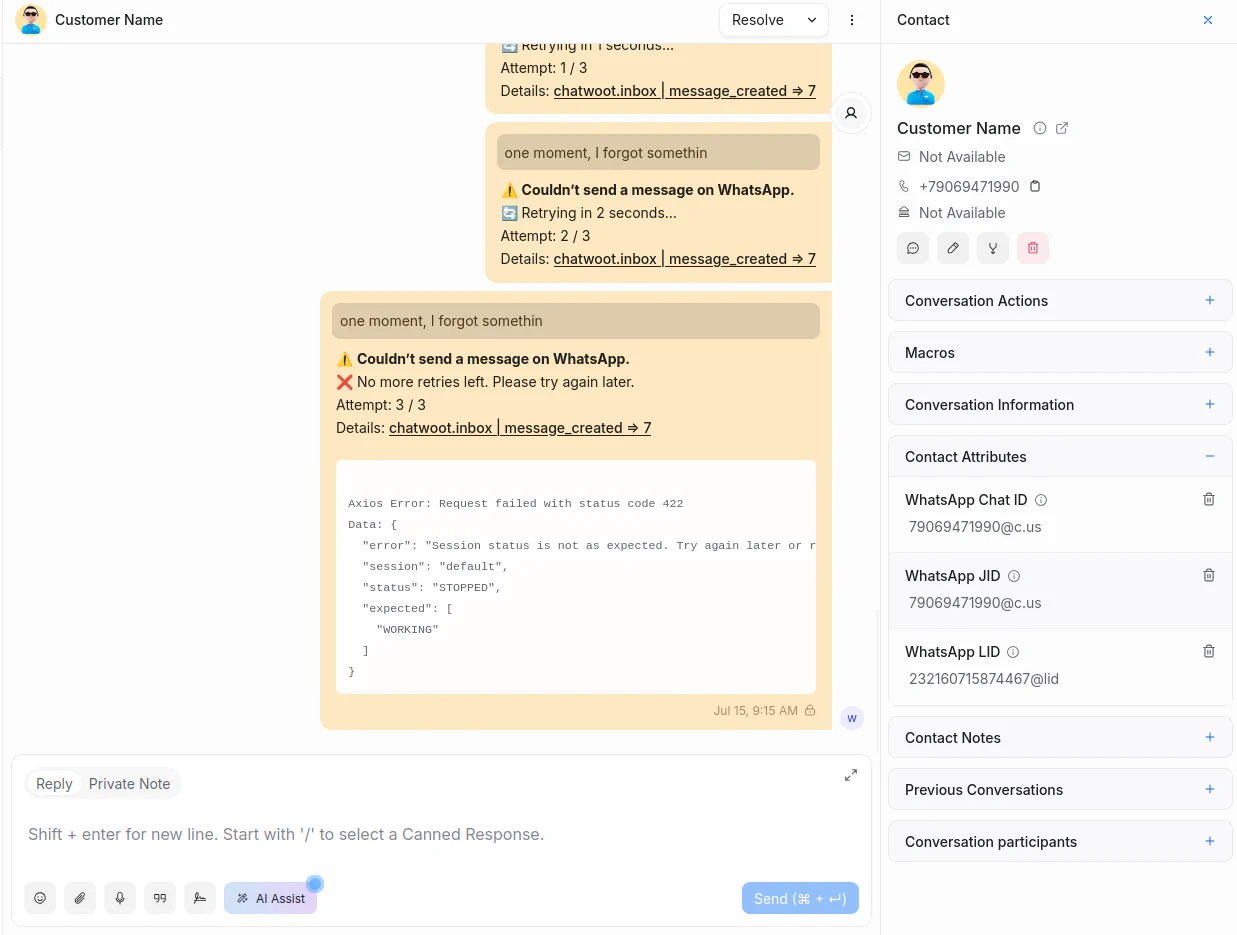
You can use the WAHA Jobs Dashboard at http://localhost:3000/jobs for monitoring: