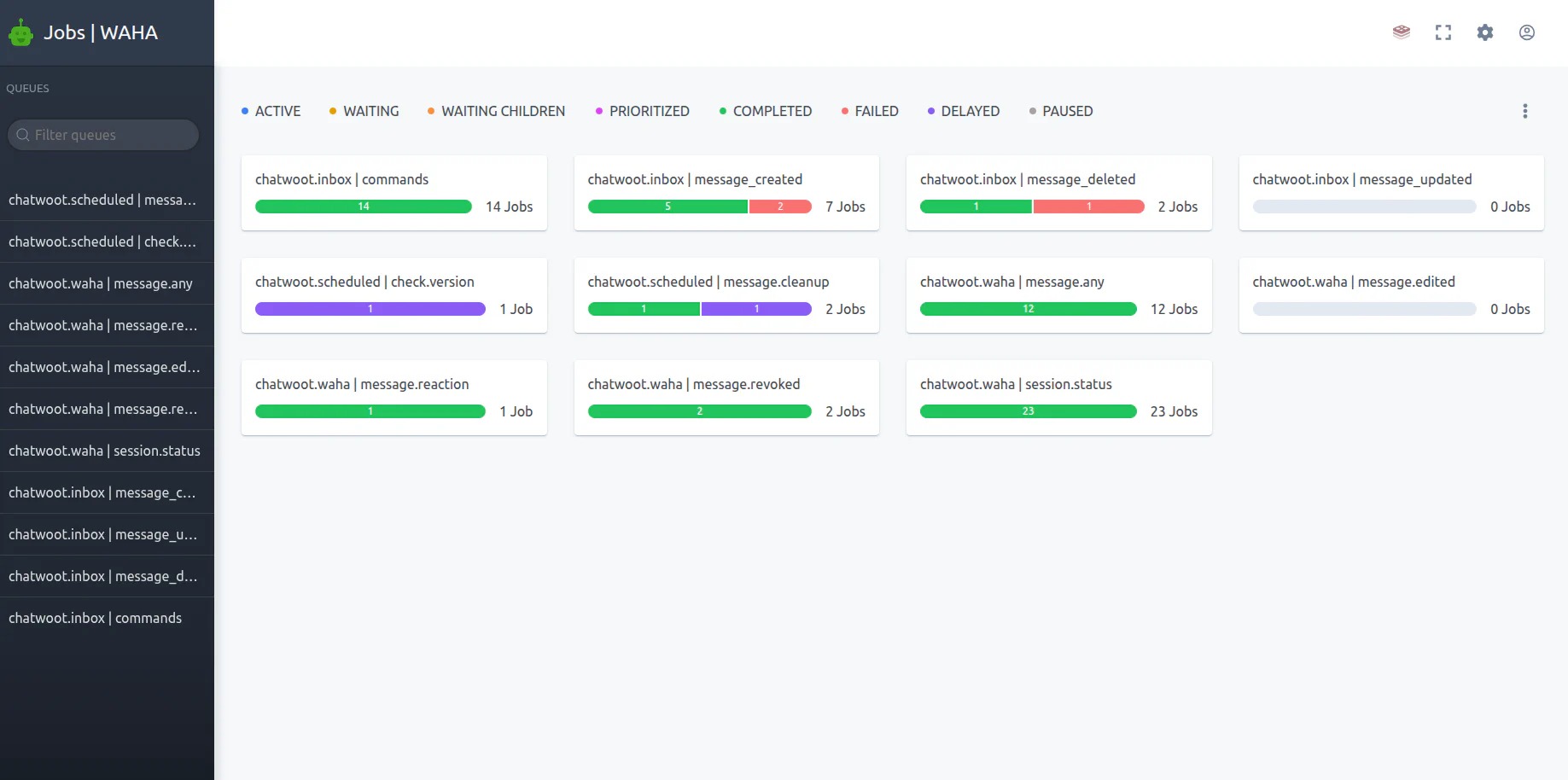WhatsApp + ChatWoot - Overview
July 6, 2025 in ChatWoot, Apps by devlikeapro2 minutes

Overview
WAHA provides a seamless integration with Chatwoot, allowing you to manage your WhatsApp communications through a powerful customer service platform. This overview highlights the key features and capabilities of the integration.
ChatWoot Articles
Series of articles about WhatsApp and ChatWoot integration using 🧩 ChatWoot App:
You can follow them one by one or skip some parts if you don’t need them.
Contacts
Sync Contacts
Read how to sync your WhatsApp address book with wa/contacts pull in the WhatsApp + ChatWoot - Contacts Guide.
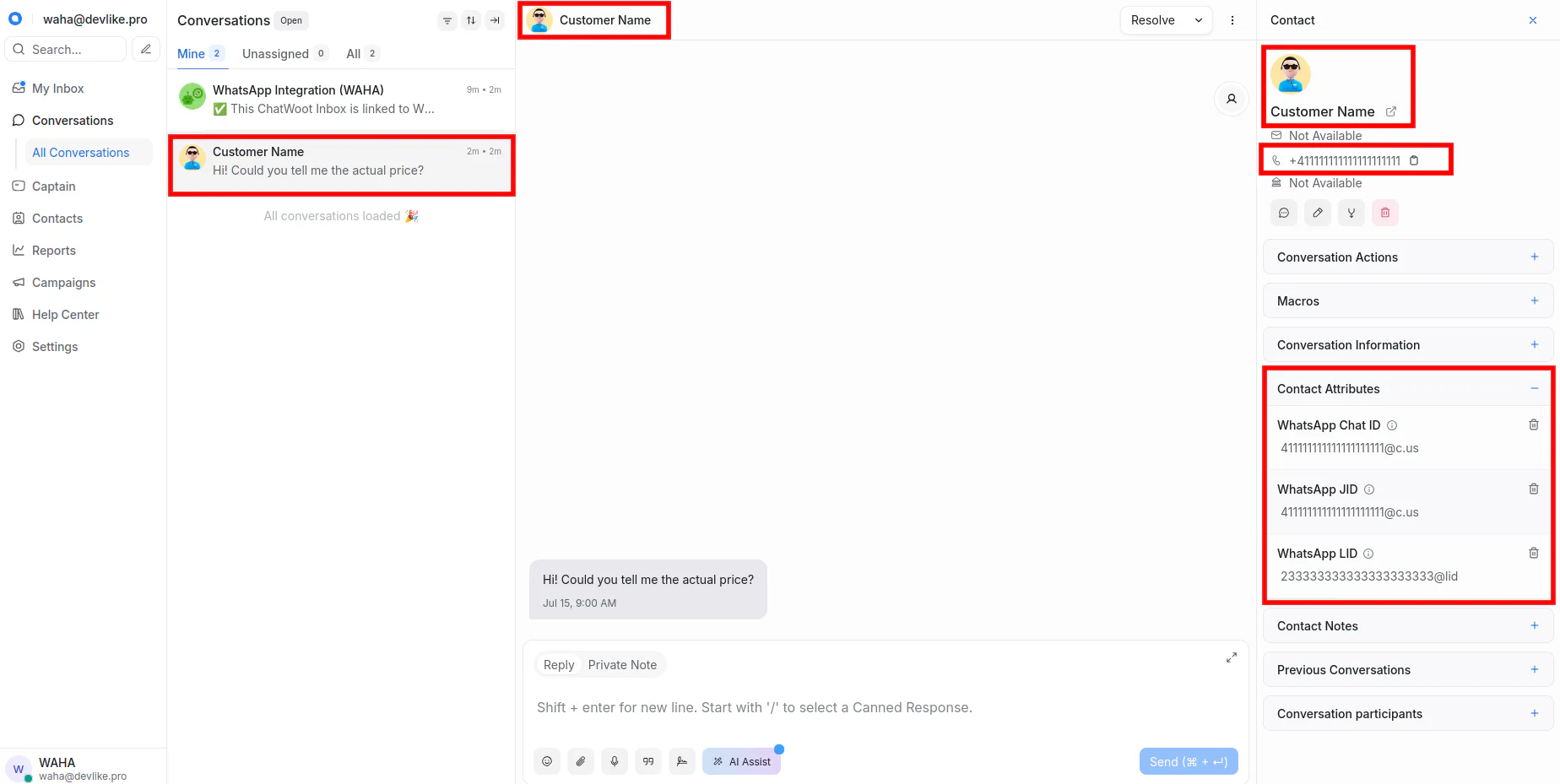
Messages
Sync Message History
Need to backfill chats? See wa/messages pull examples in the WhatsApp + ChatWoot - Messages Guide.
Send and receive text messages:
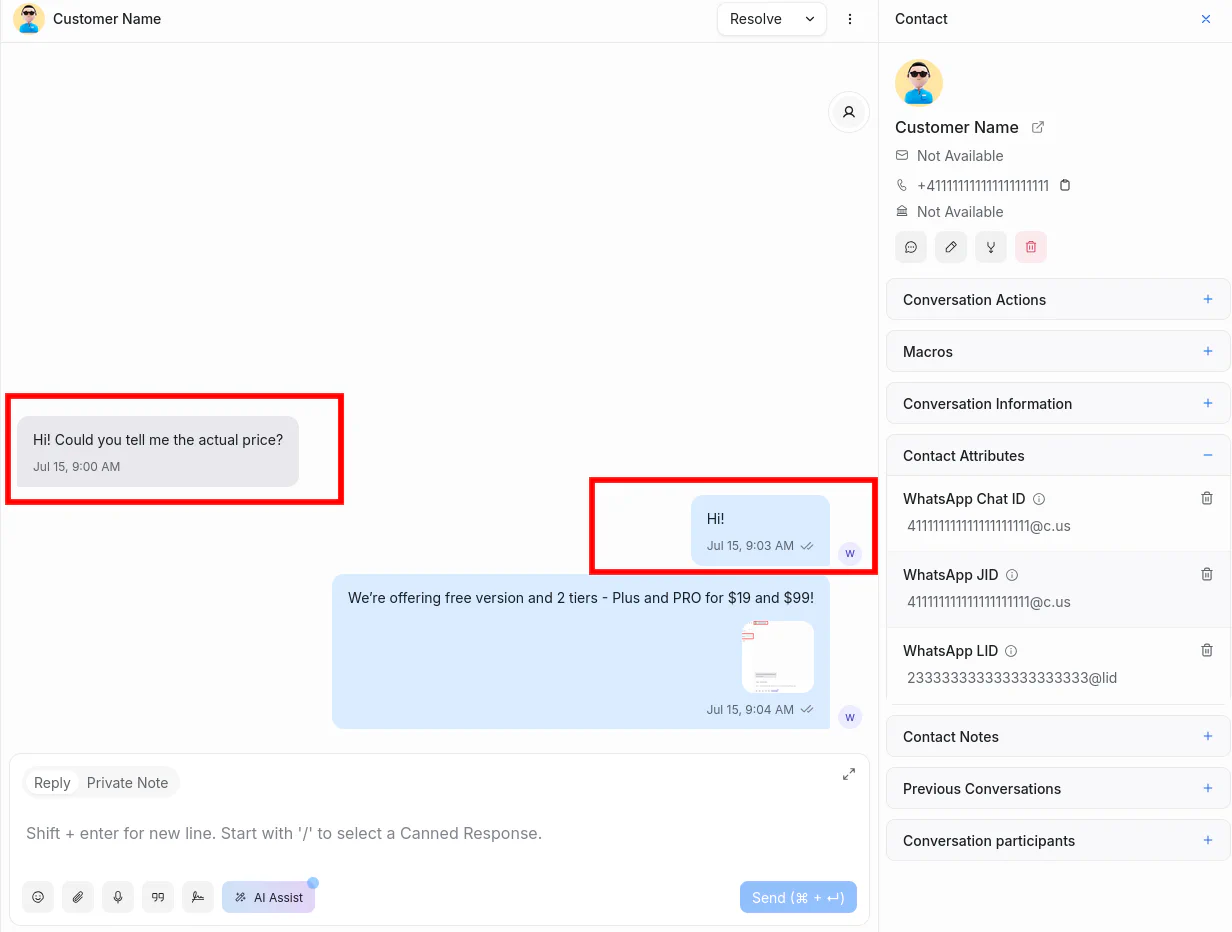
Reply to specific messages:
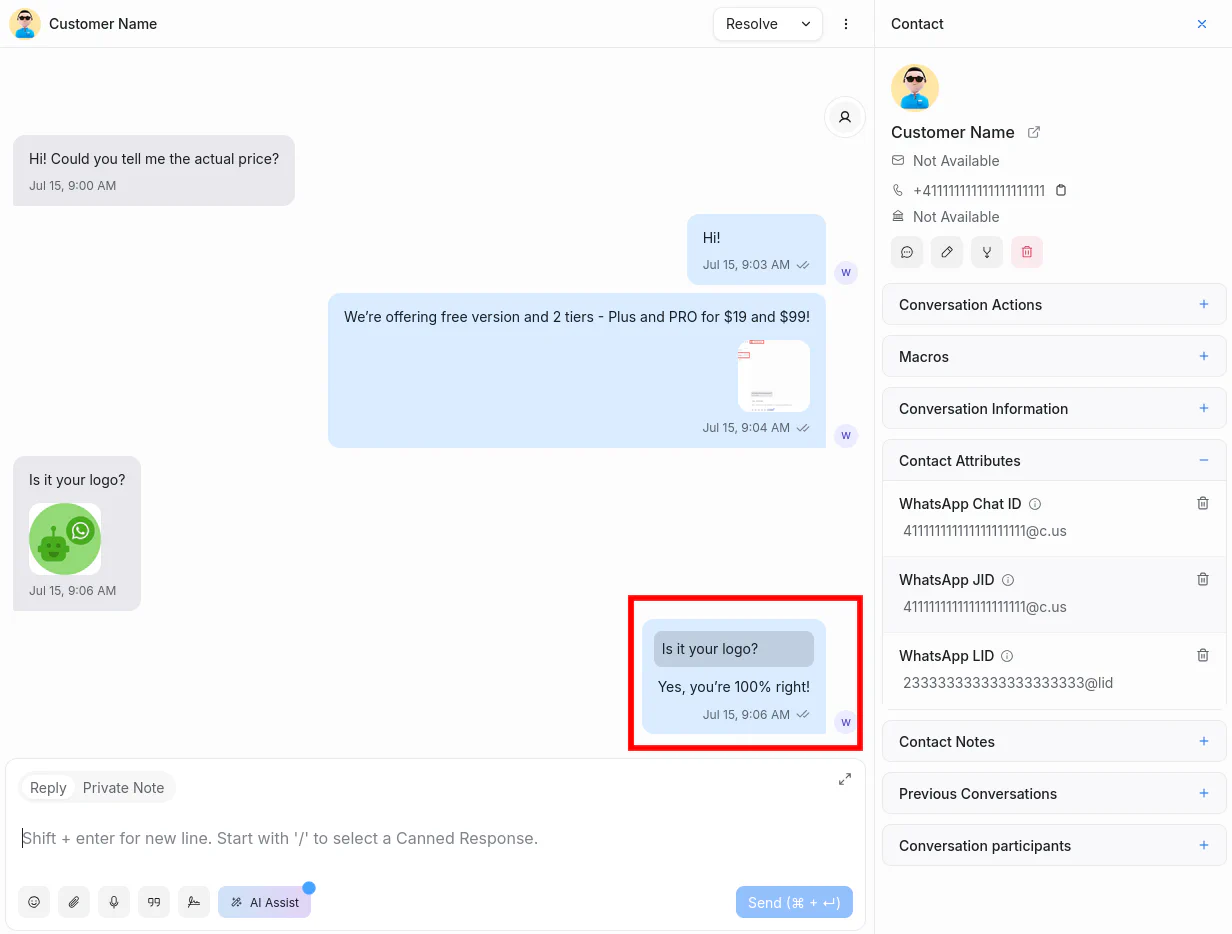
Receive media files from WhatsApp:
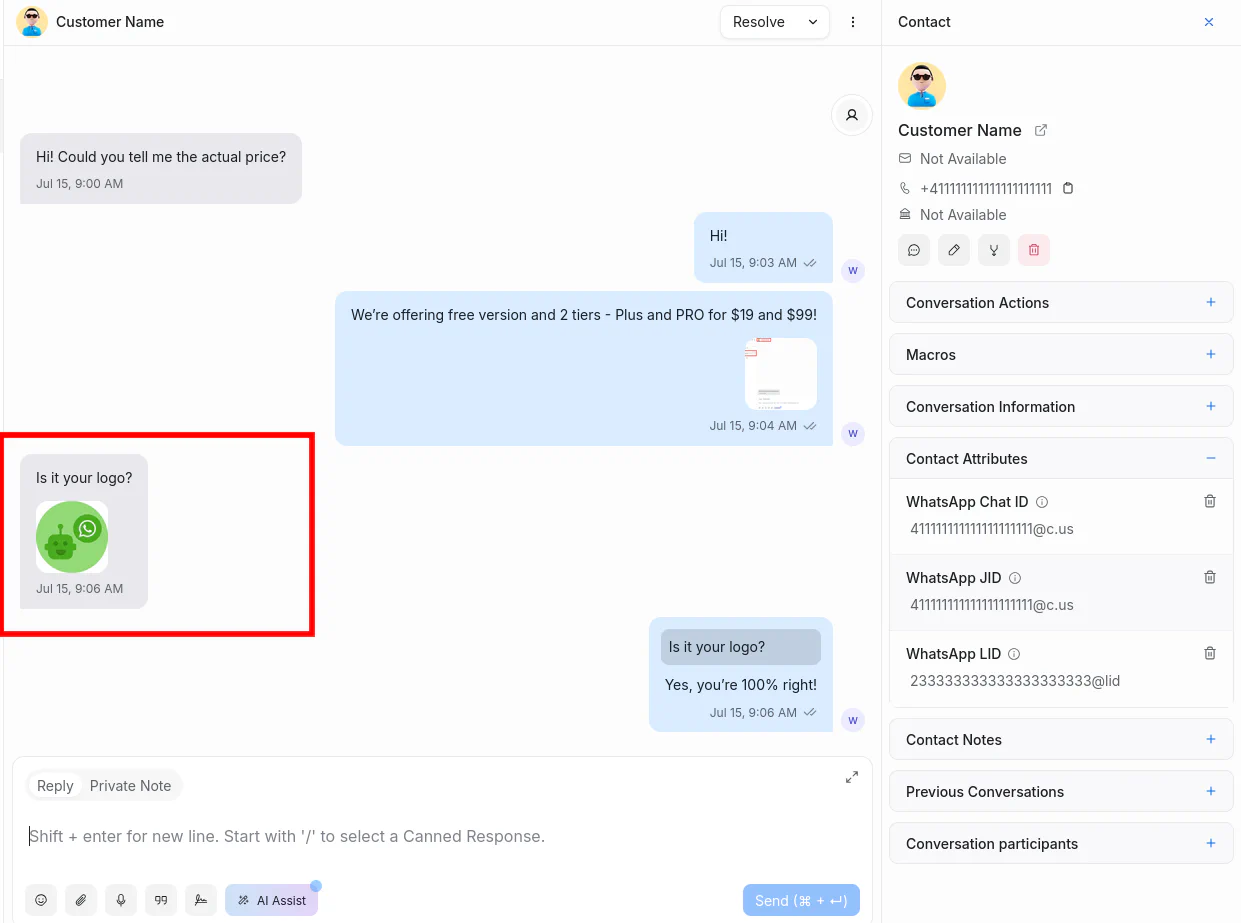
Send media files through Chatwoot (available in ➕ WAHA Plus)
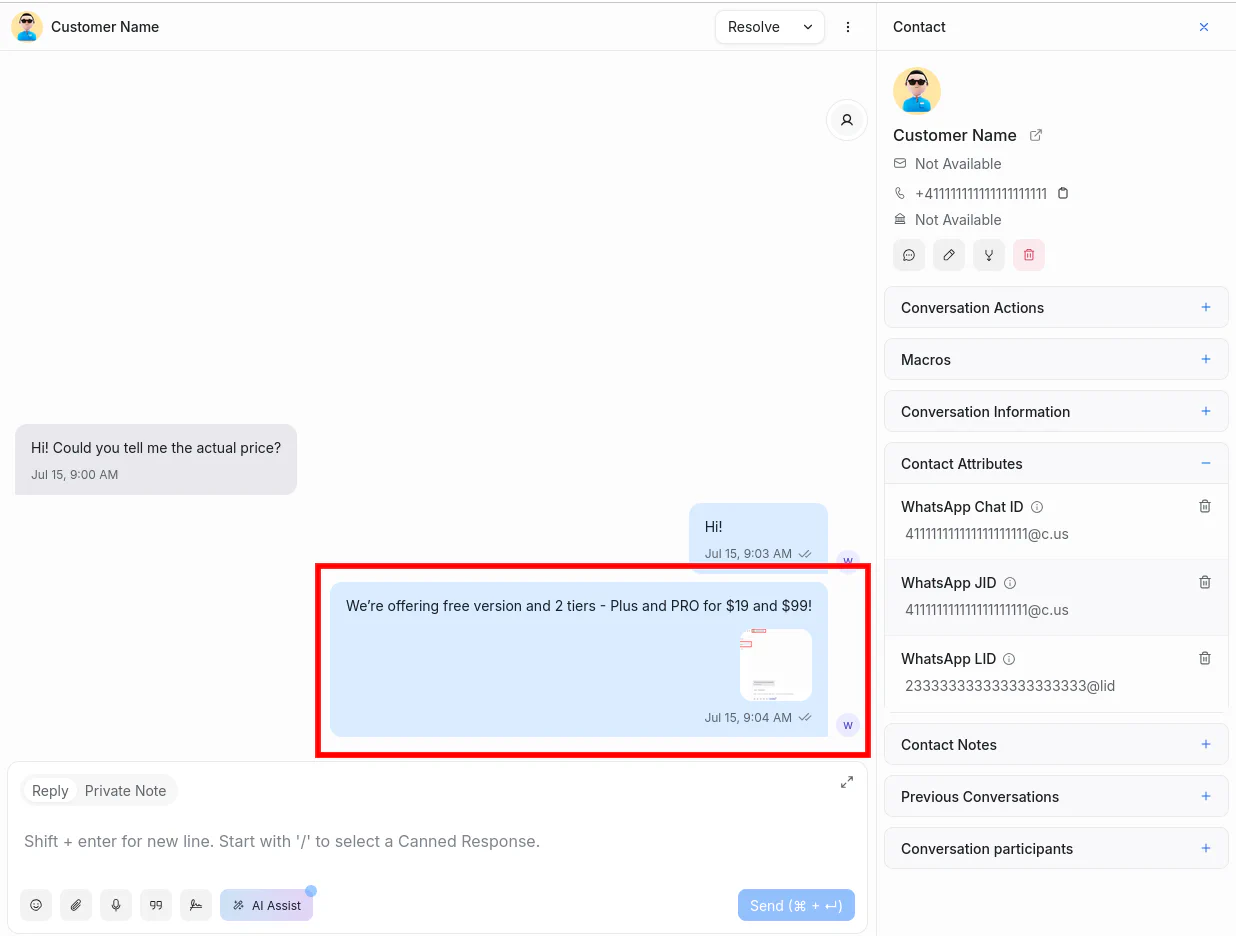
View message reactions from WhatsApp:
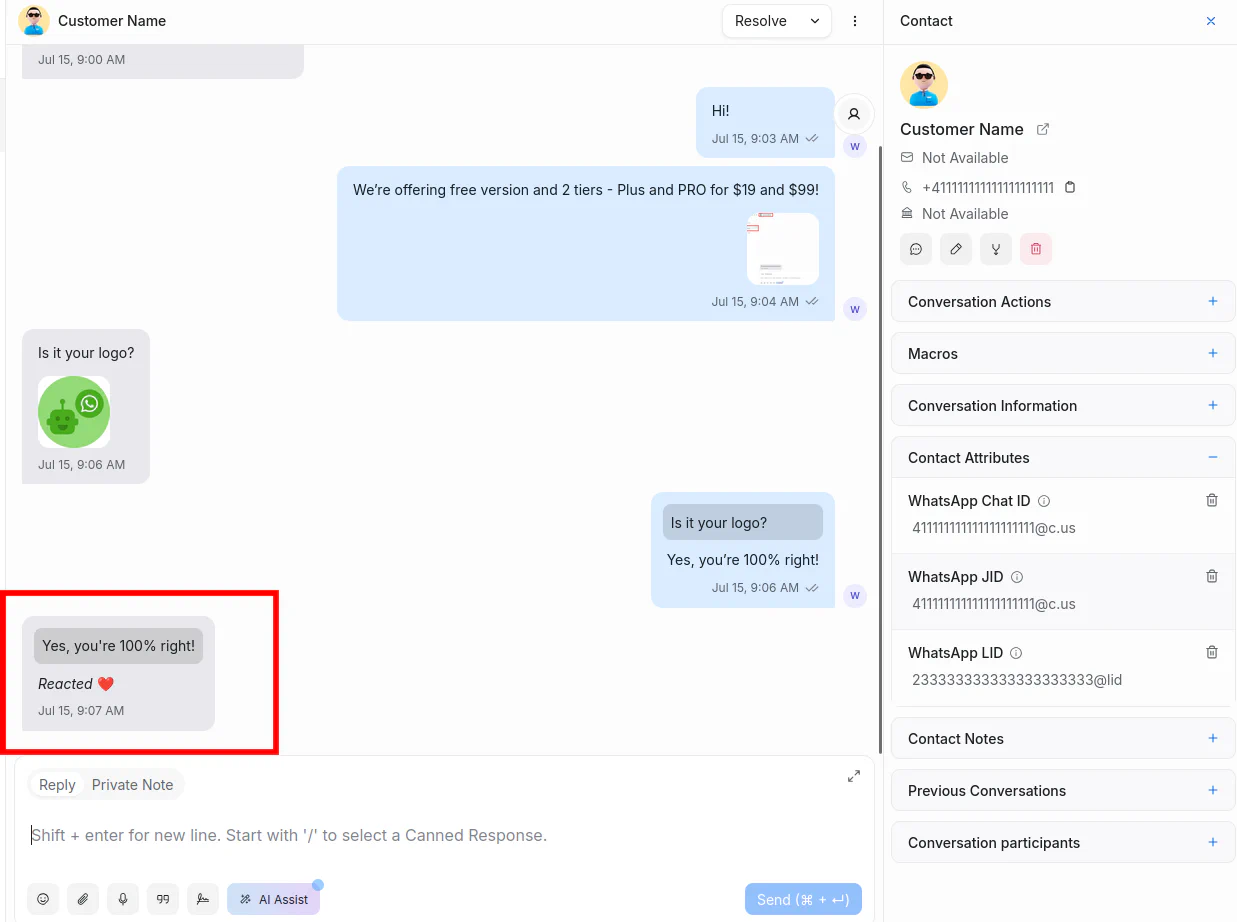
Messages from WhatsApp are displayed in Chatwoot:
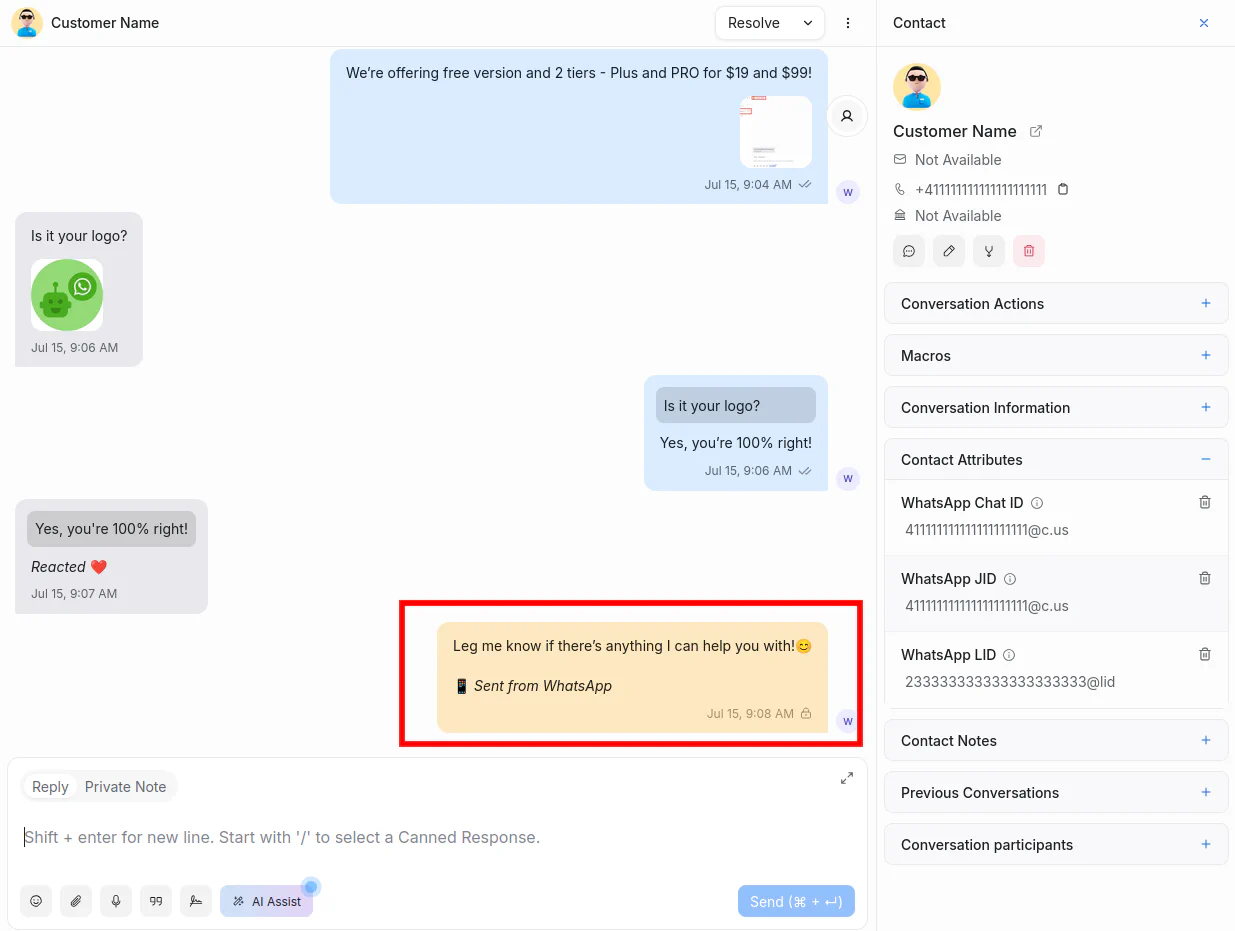
Deleted messages in WhatsApp are marked accordingly:
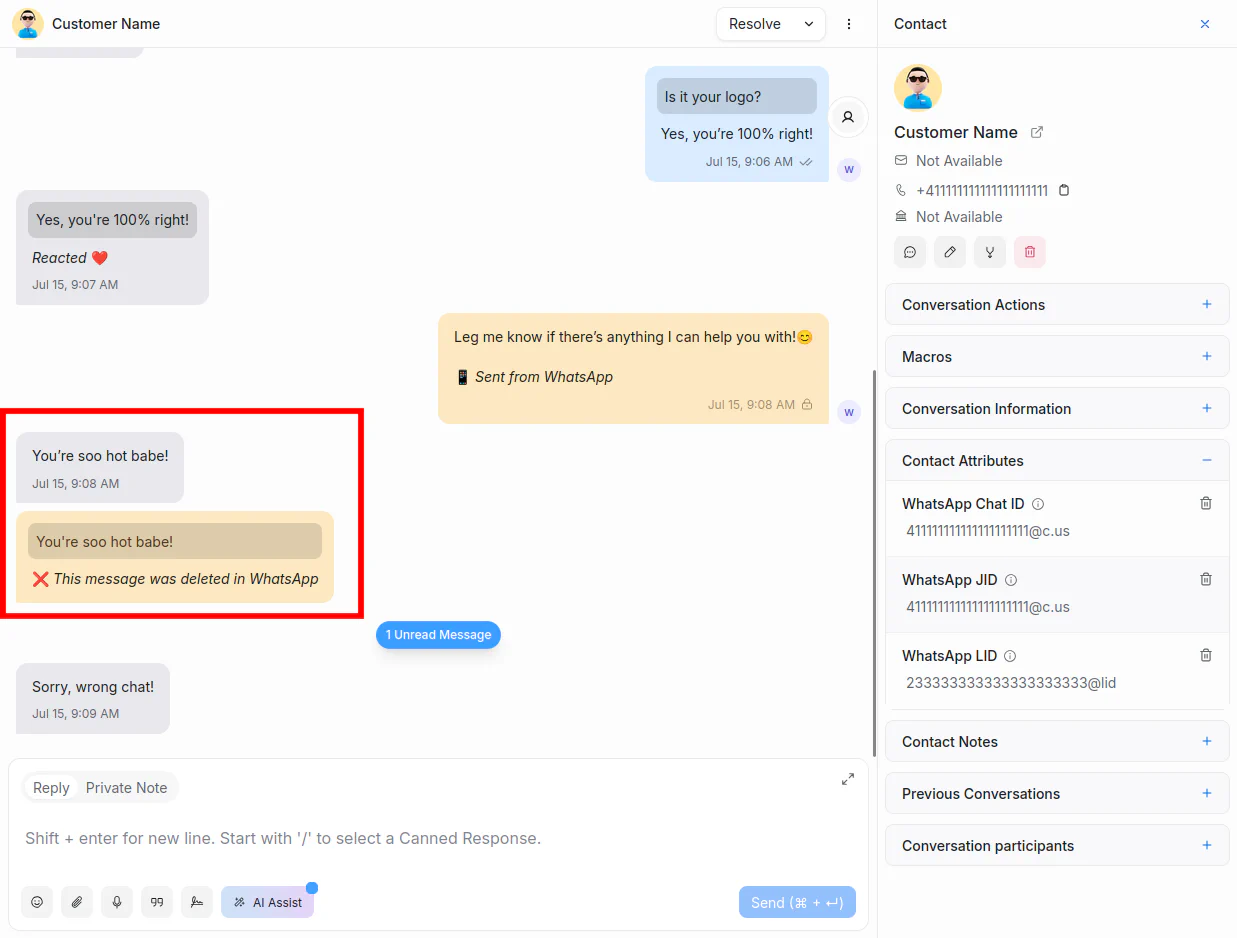
Delete messages in Chatwoot:
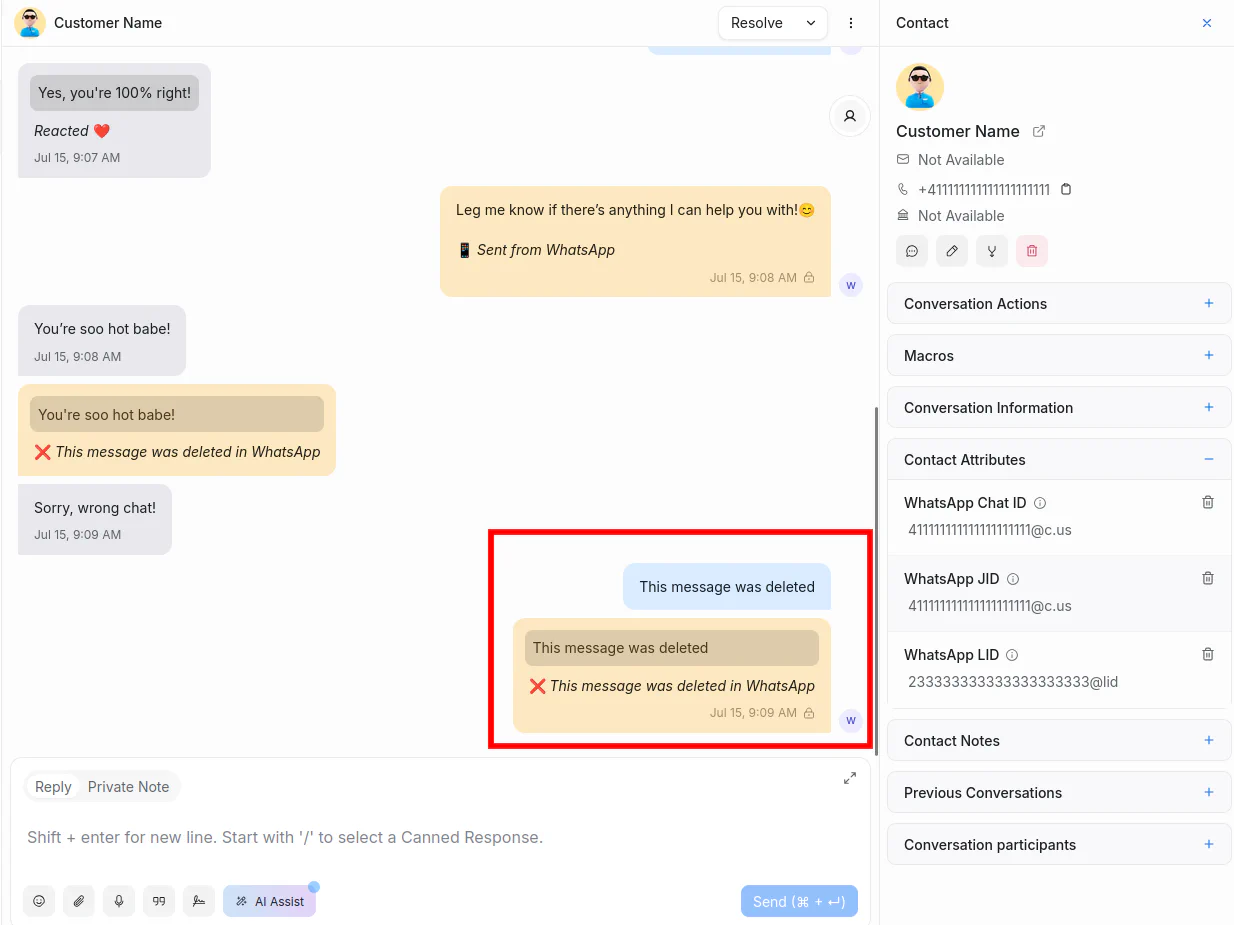
Add private notes visible only to agents:
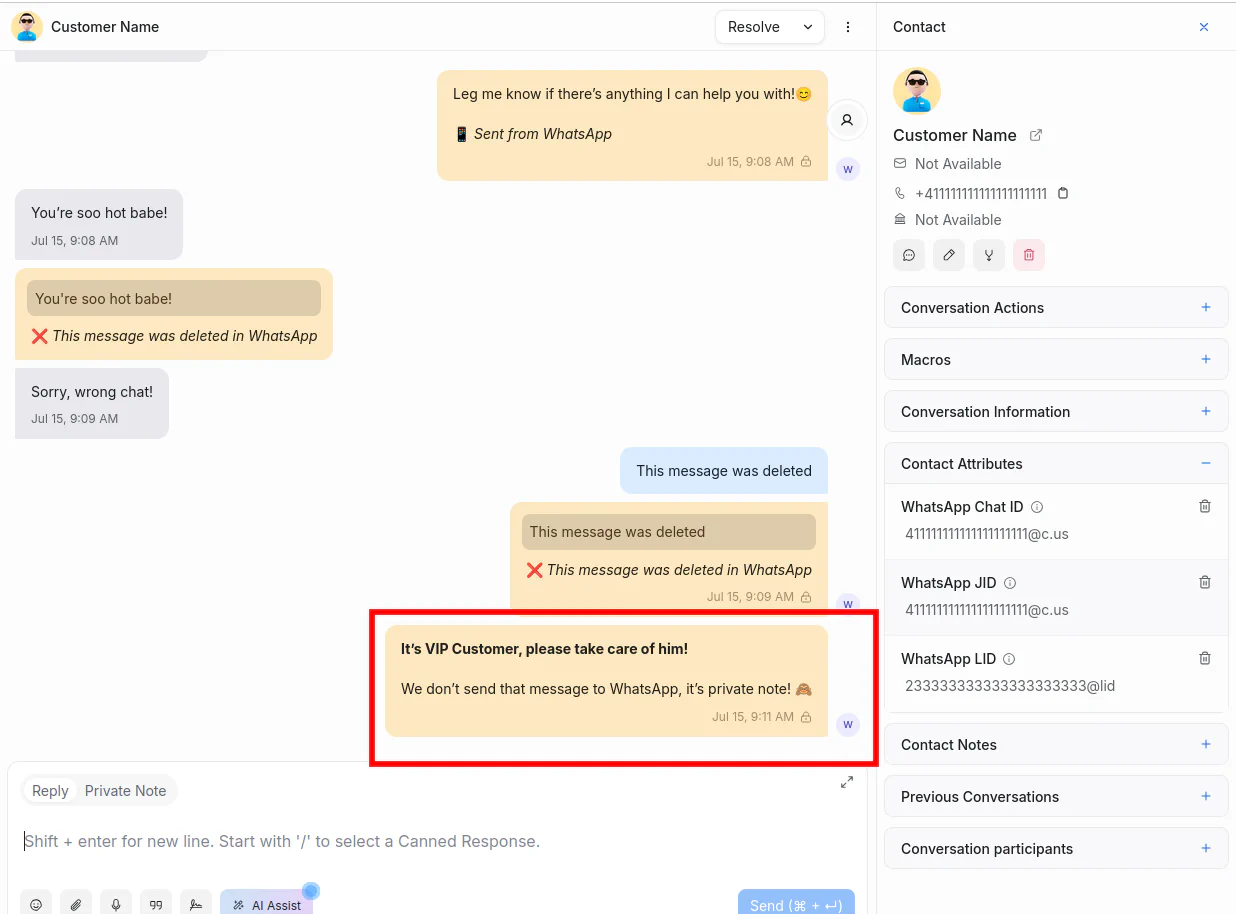
Languages
You can set your language when creating a Chatwoot App in the WAHA Dashboard:
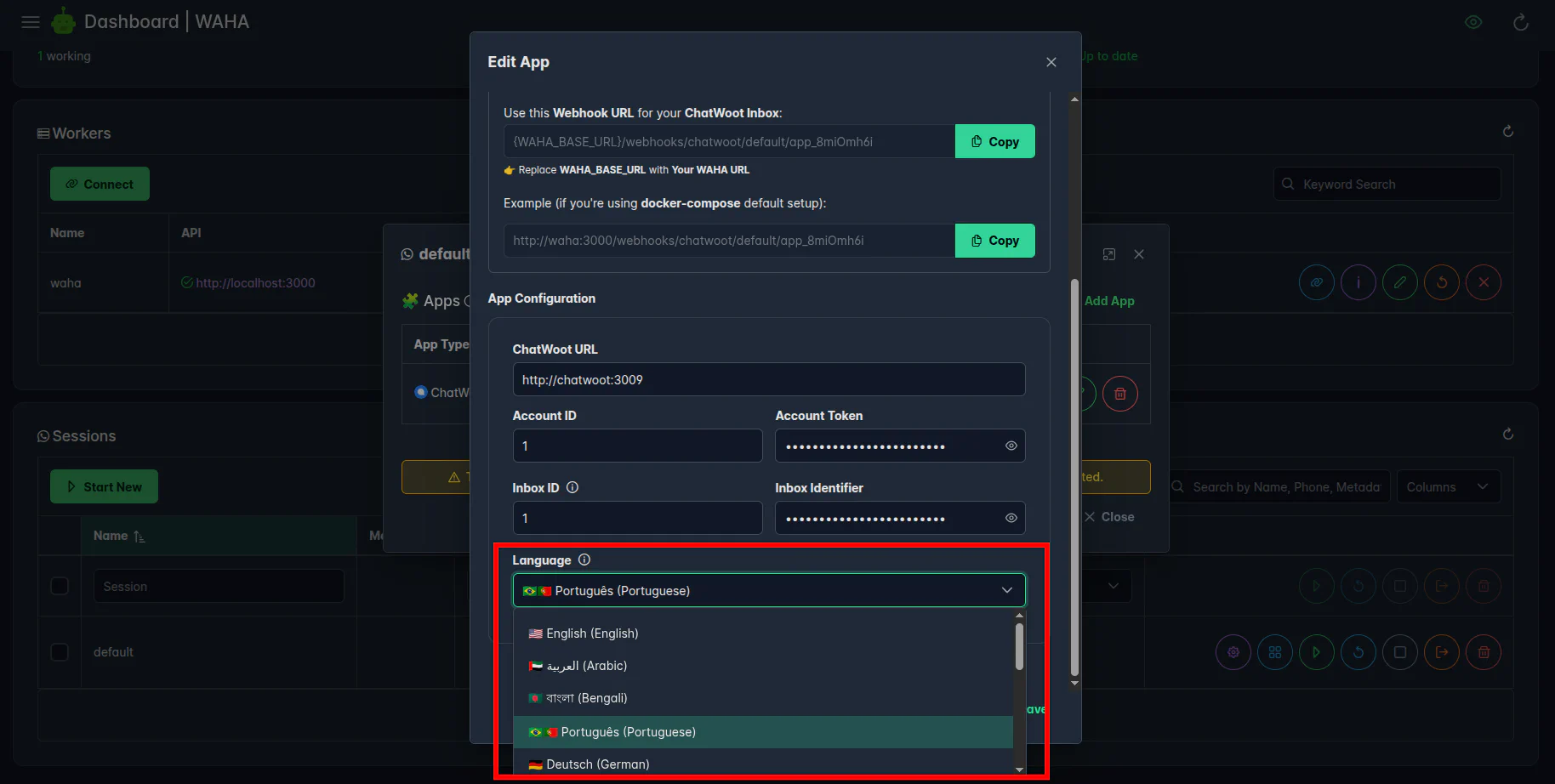
You’ll receive notification messages in the selected language in Chatwoot:
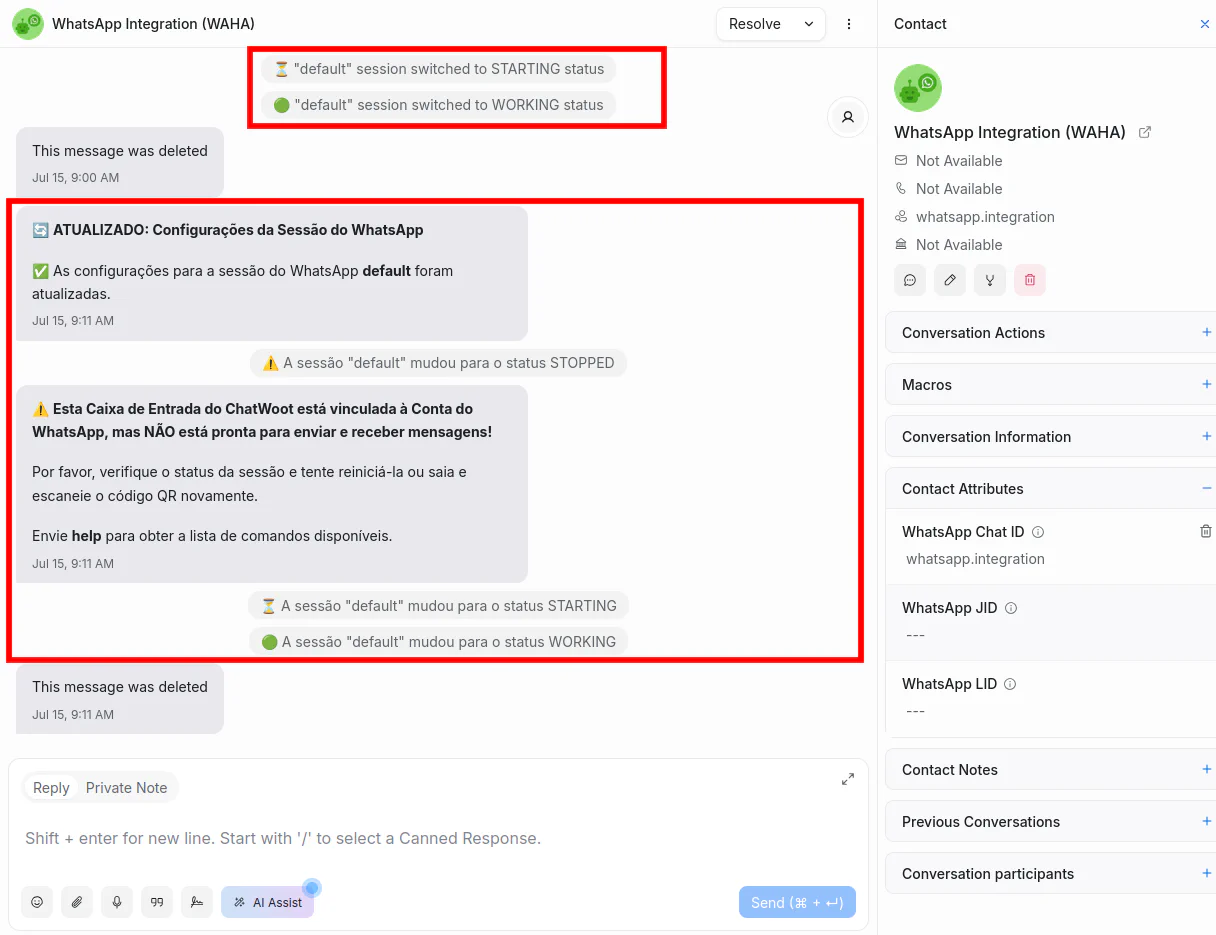
Commands
Use the help command to see available commands in WhatsApp Integration (WAHA) conversation:
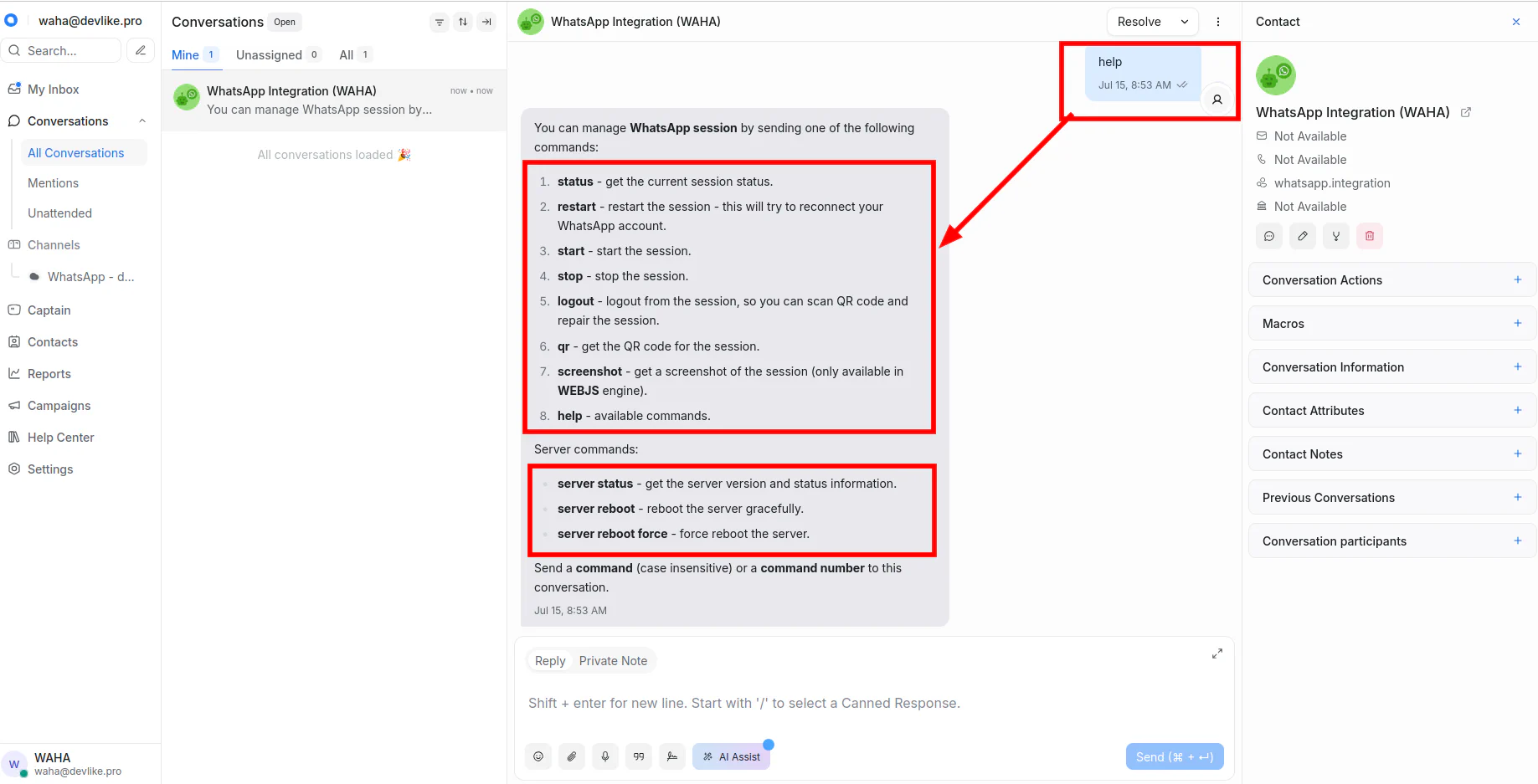
Scan QR code to connect WhatsApp:
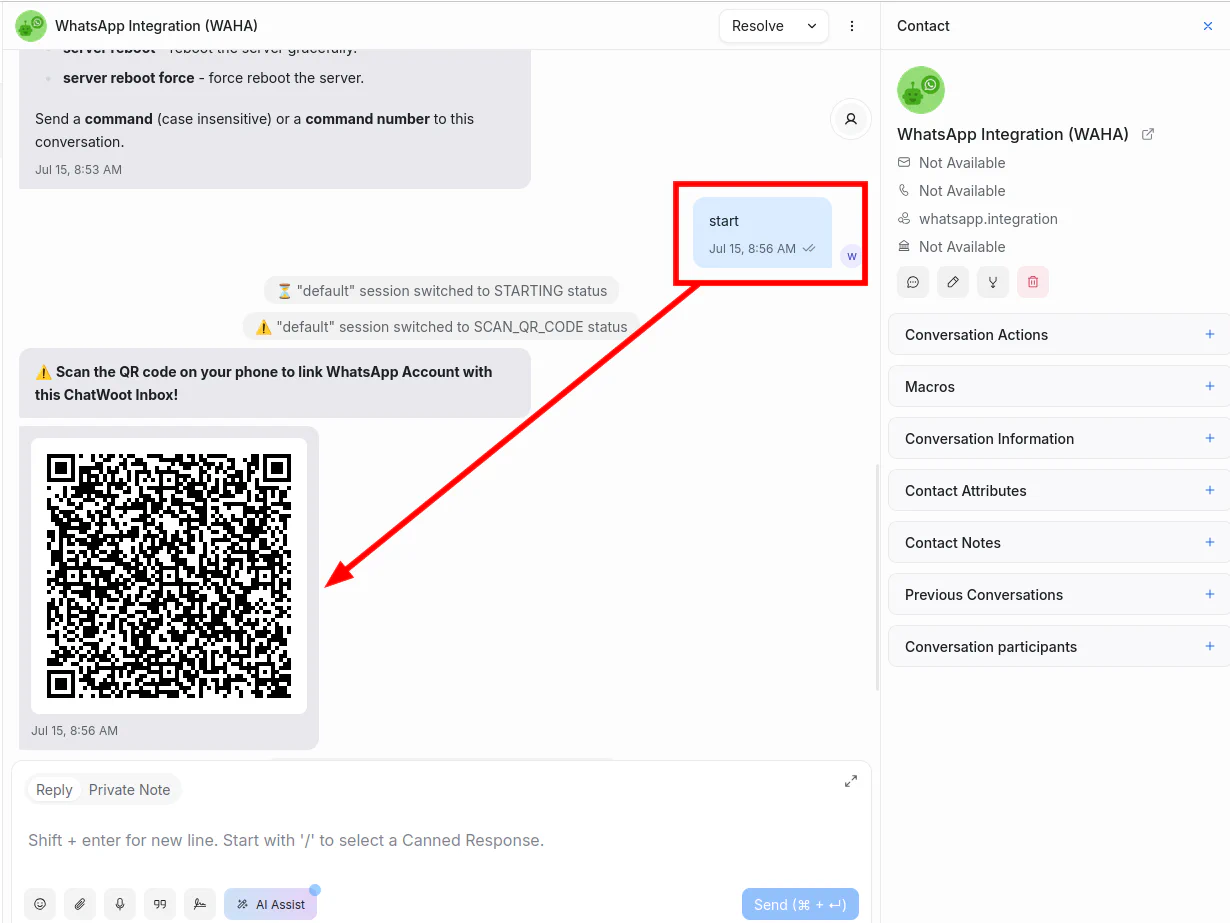
Get session status updates in Chatwoot:
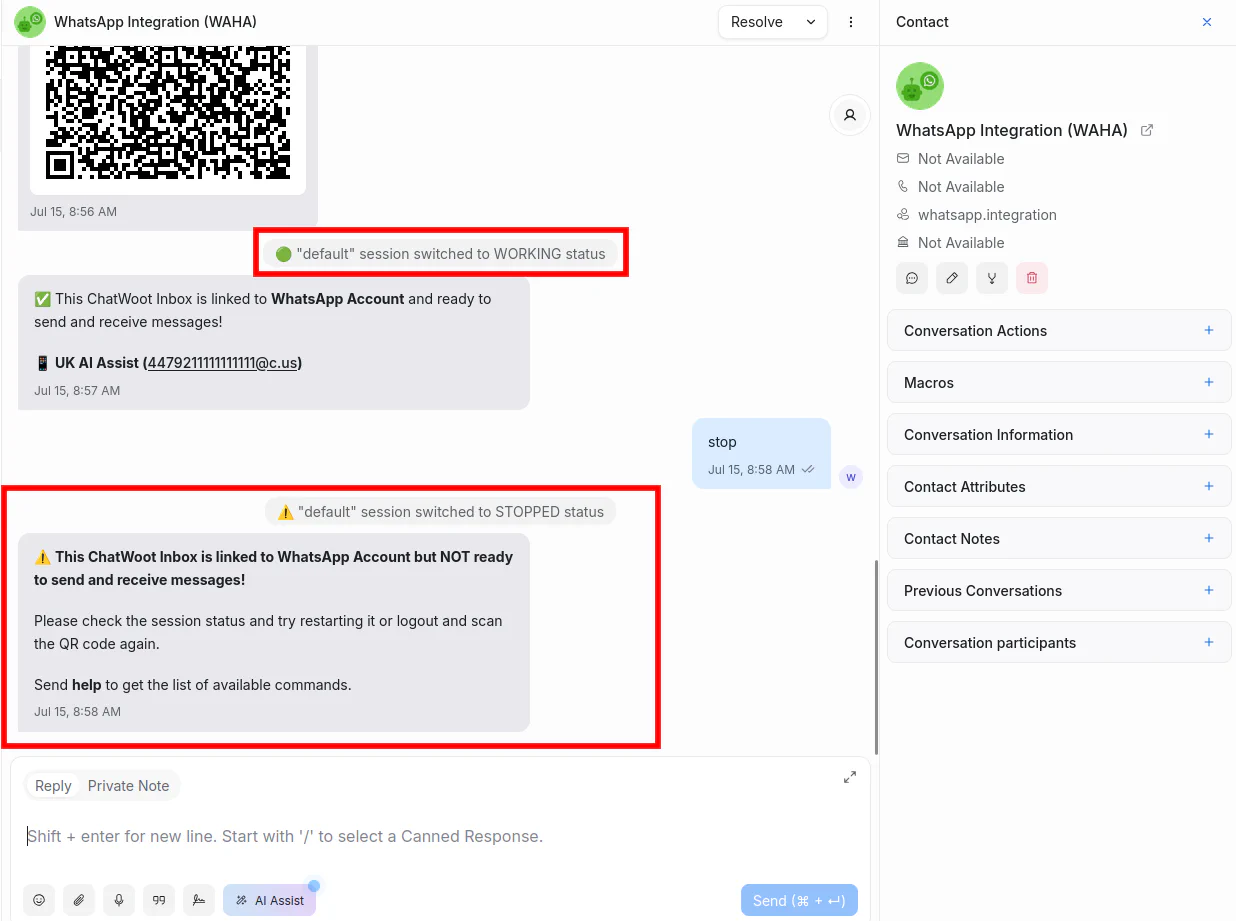
Error Handling
In case of any errors, WAHA retries a few times and then gives detailed information about the error:
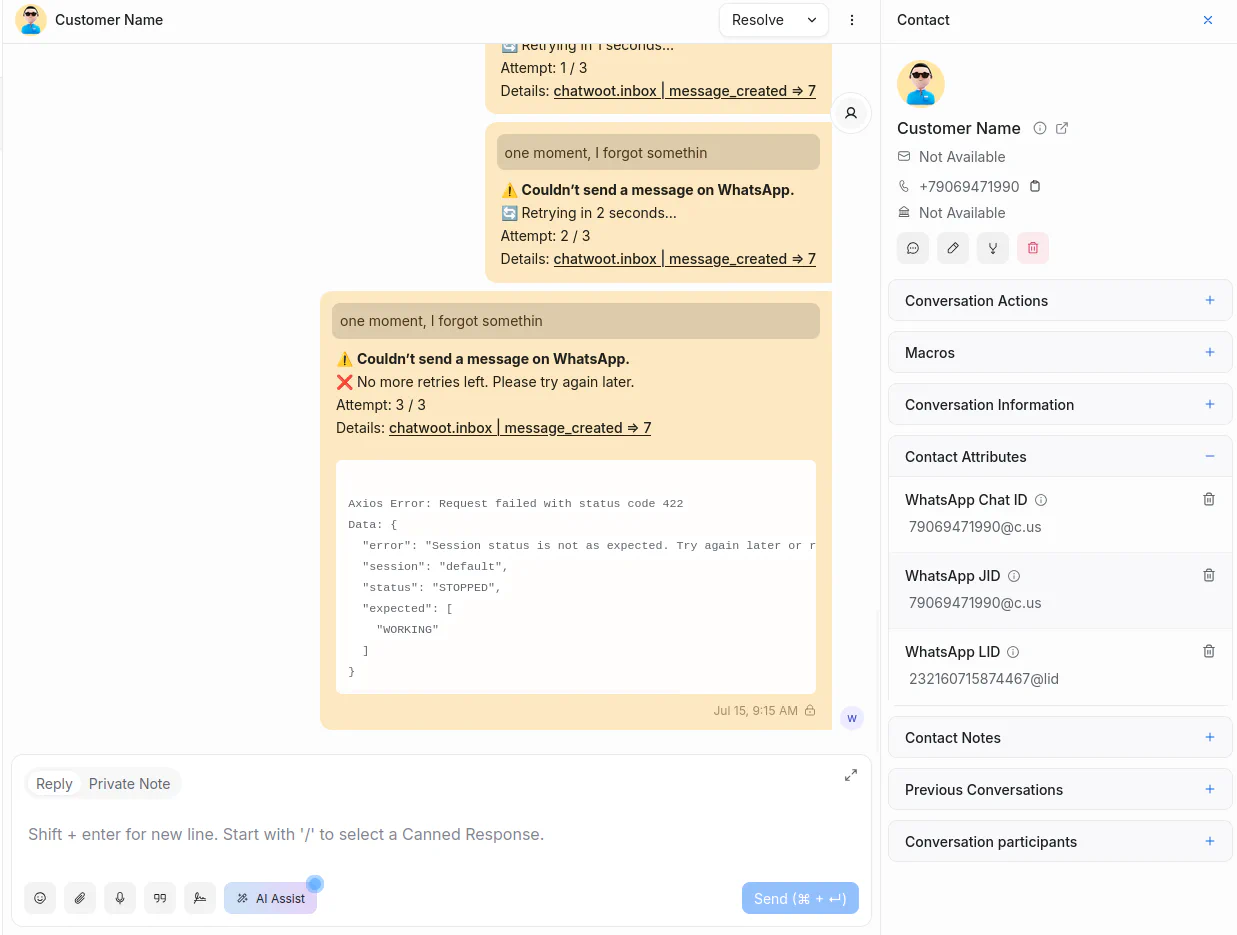
You can use the WAHA Jobs Dashboard at http://localhost:3000/jobs for monitoring: