How to support WAHA using Crypto
July 1, 2024 in Donations by devlikeapro4 minutes

In this article, we’re going to cover different techniques for those who not familiar with crypto payments how you can still support the project and get WAHA Plus and WAHA PRO.
If you have any questions during this journey, kindly contact us at crypto@devlike.pro, we’ll find a way to help you!
Get Crypto Address and Amount
Step 1 - Login to WAHA Portal
First, go to
WAHA Patron Portal ->
and Login with Email or any other available options.
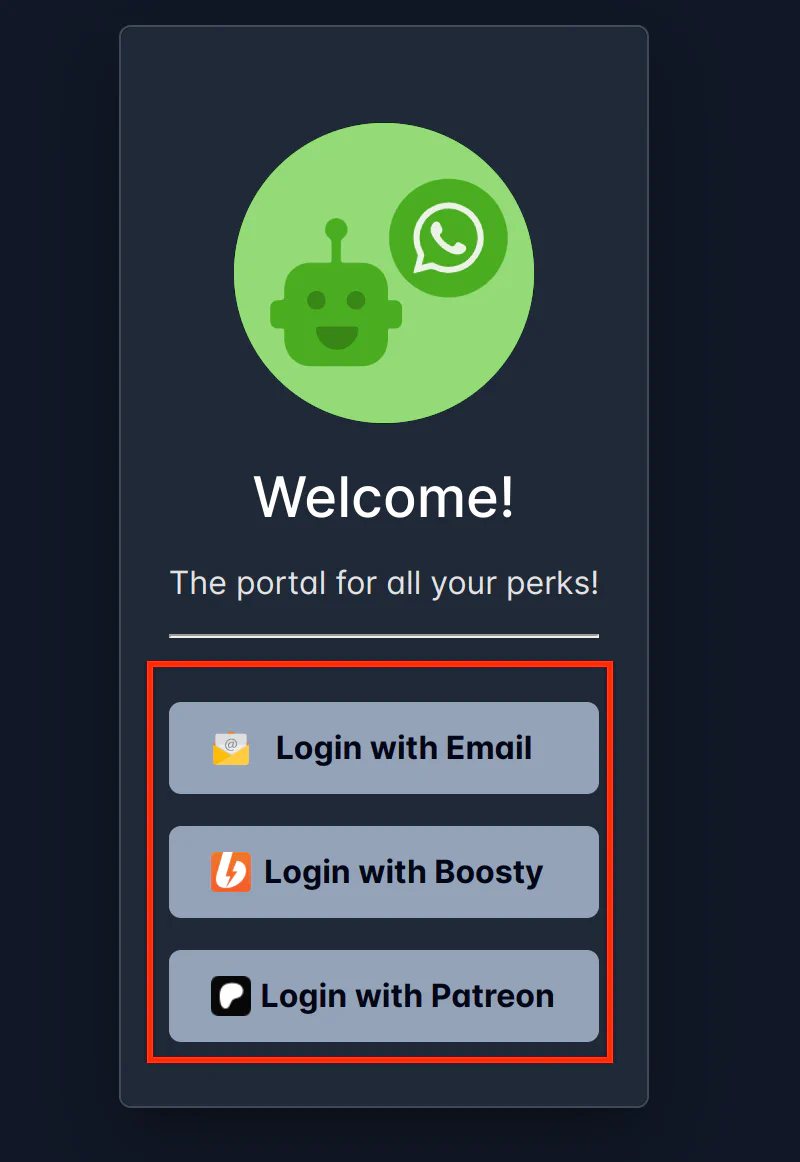
Step 2 - Get payment link
- Go to Donate page,
- Select Support with Crypto
- Click on desired tier (we kindly suggest using YEARly tiers due to lower fees)
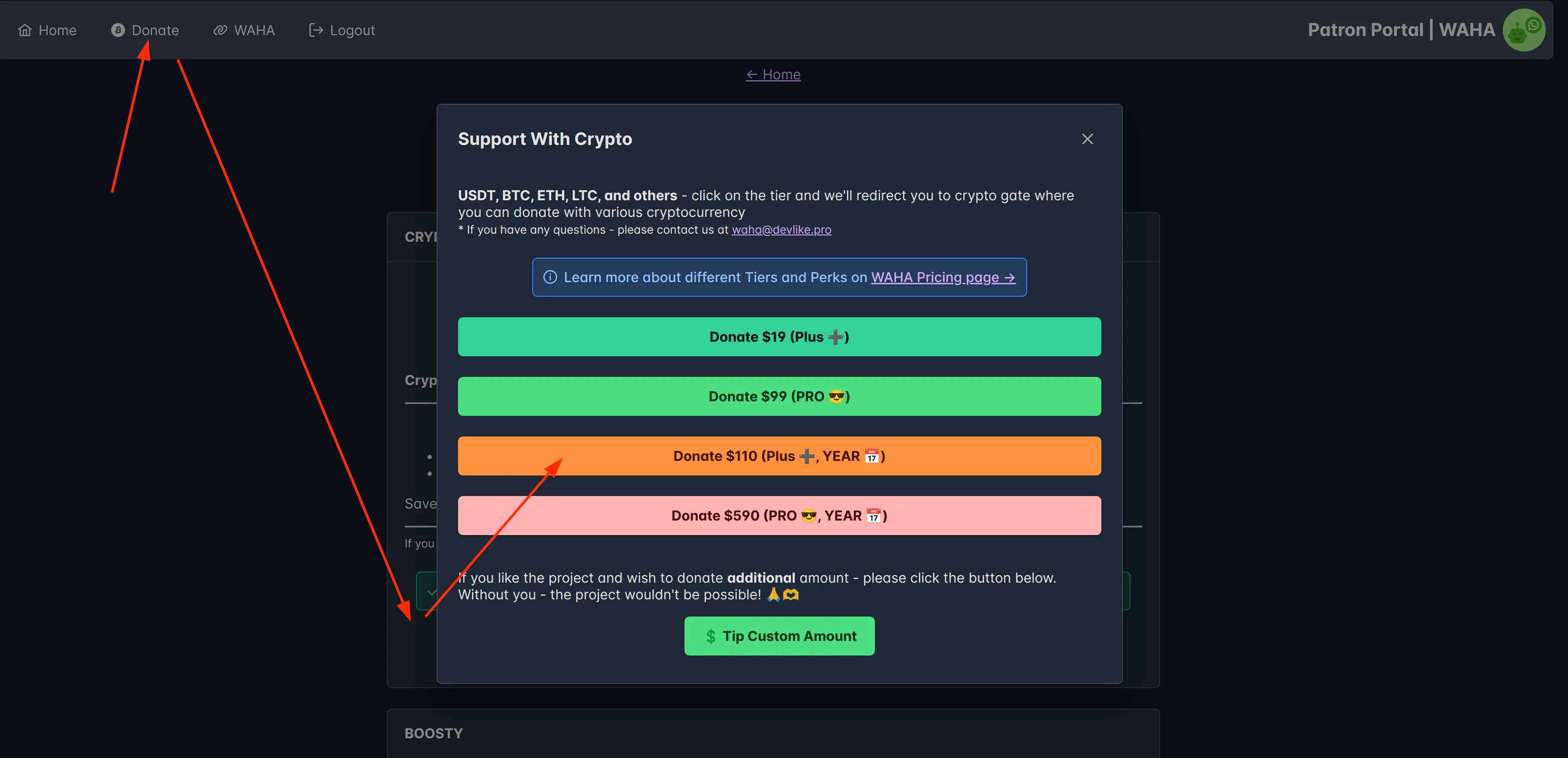
Step 3 - Select USDT and TRC
On payment page, select USDT currency and TRC network
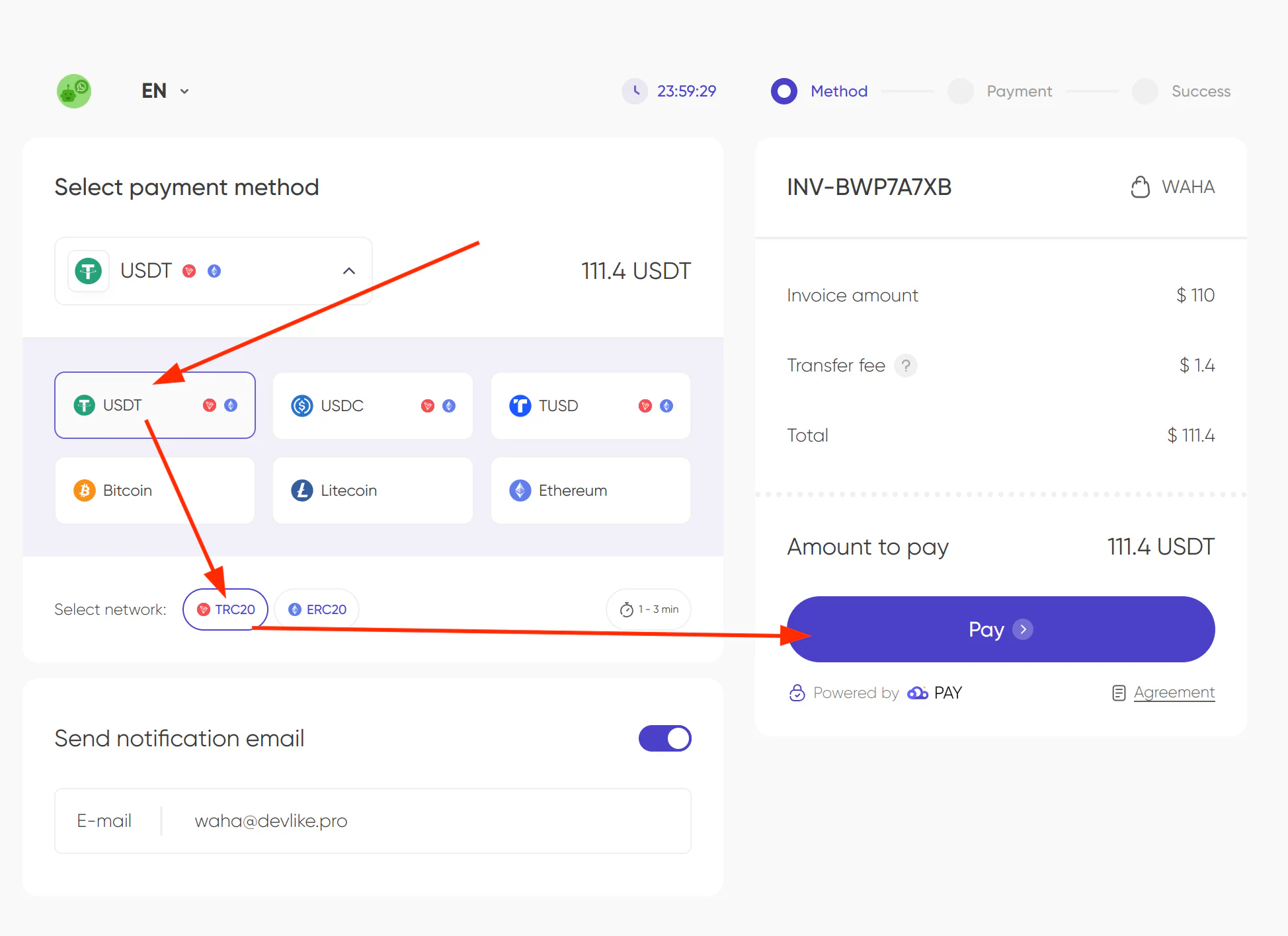
Step 4 - Copy Address and Amount
Those two things we’ll need later soon, so kindly copy or remember it.
- Address: in
TQHuXAR8KxhBs59pa59AK7NeUbuSH9vTkgformat - Amount to pay:
$111.4
⚠️ Few things to keep in mind:
- Do not close this page till the full process is finished
- If you closed it - kindly check your email and open it from there (we always send the link to email).
- If the payment link expired (after 24 hours) - go to WAHA Patron Portal -> and get a new one. DO NOT USE EXPIRED Address!
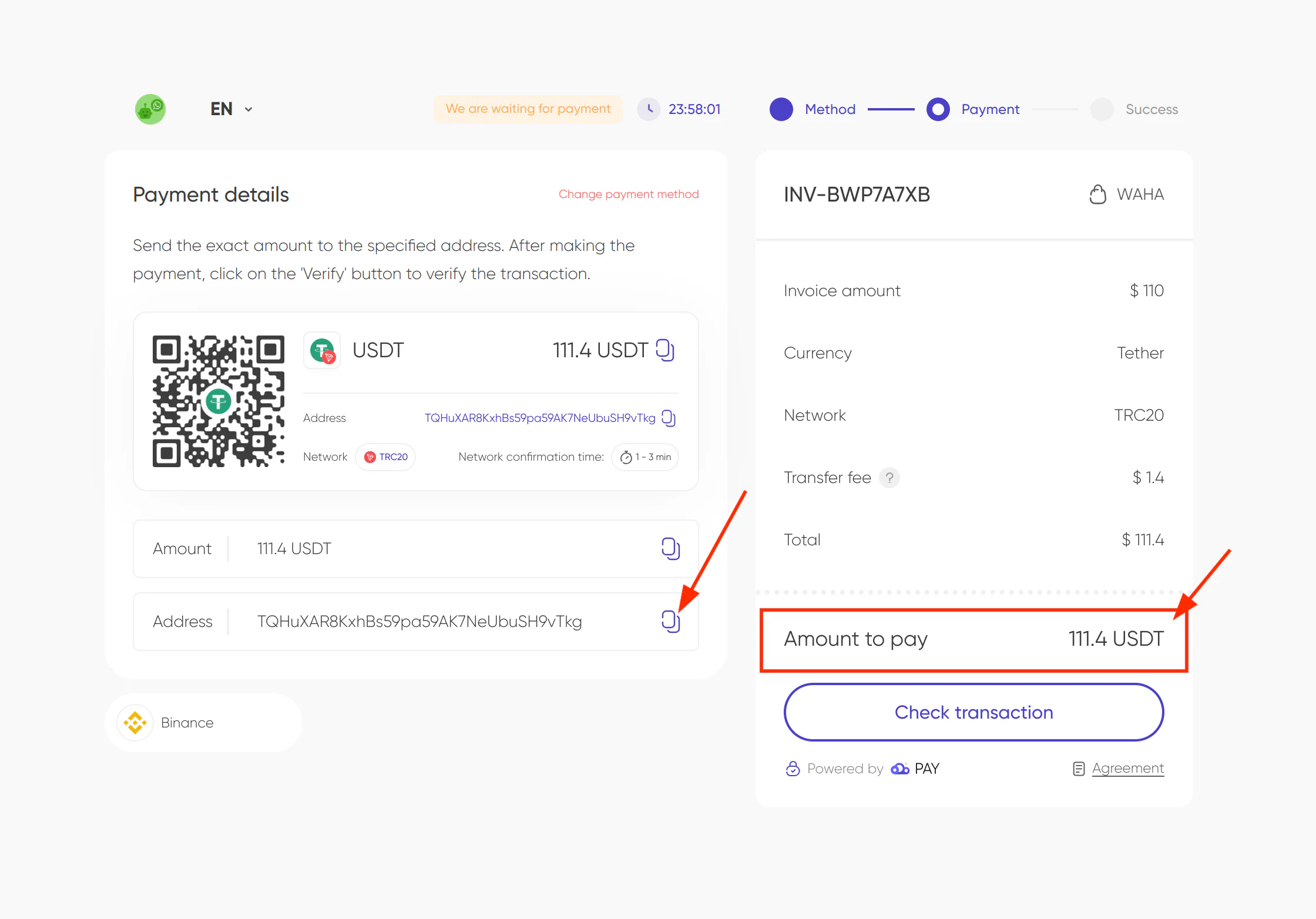
Option 1 - Buy Crypto using CryptoCloud
You can buy crypto using. No wallet required, it’ll be sent directly to payment link above! CryptoCloud ->.
Go to the page and enter:
- You receive section - select USDT TRC-20 currency
- You receive section - set
111.4(or different amount) - You send - choose appropriate YOUR currency
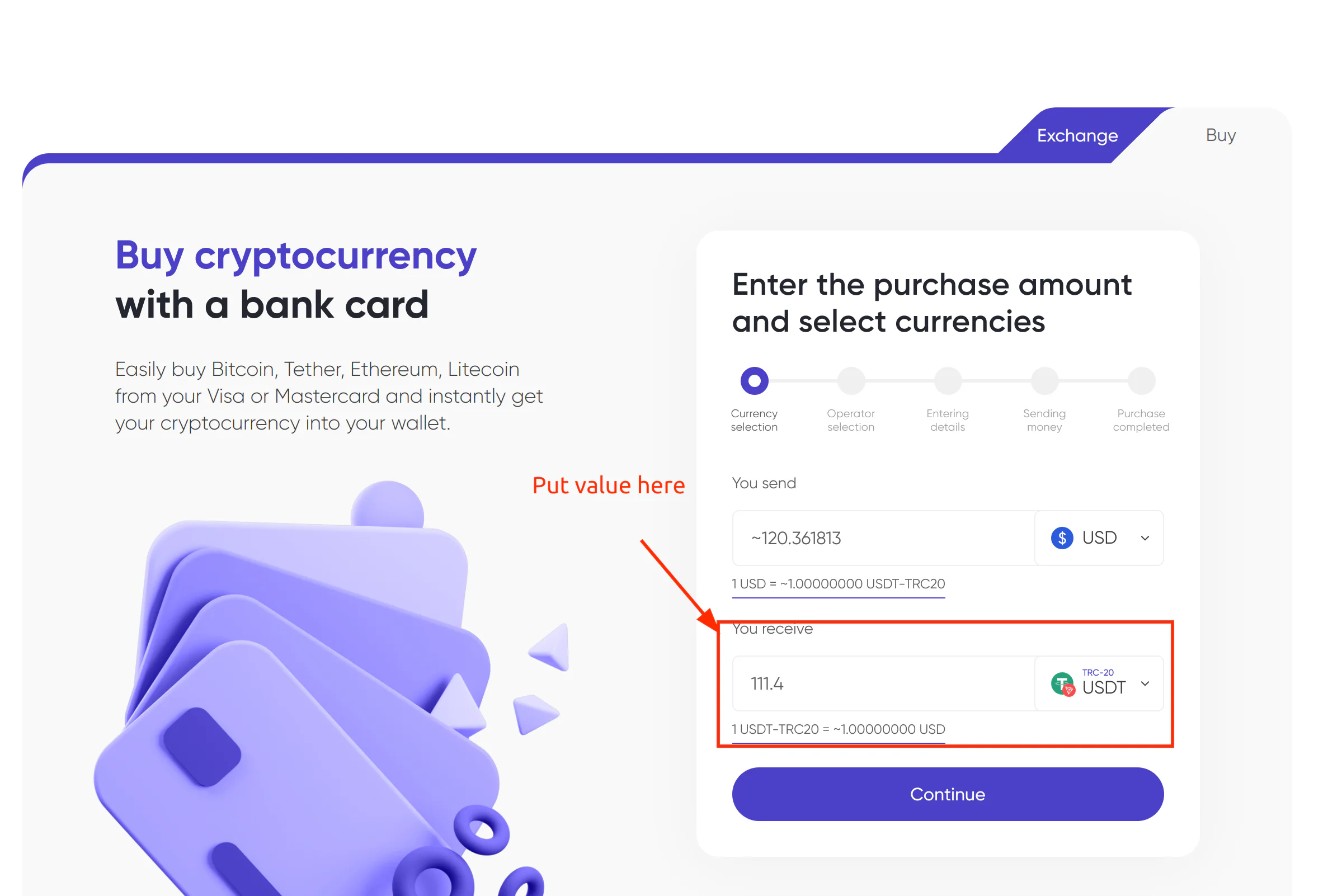
Click Continue and select available operator.
Click Continue and put Address copied from the previous section (the link from WAHA Patron Portal, in
TQHuXAR8KxhBs59pa59AK7NeUbuSH9vTkgformat)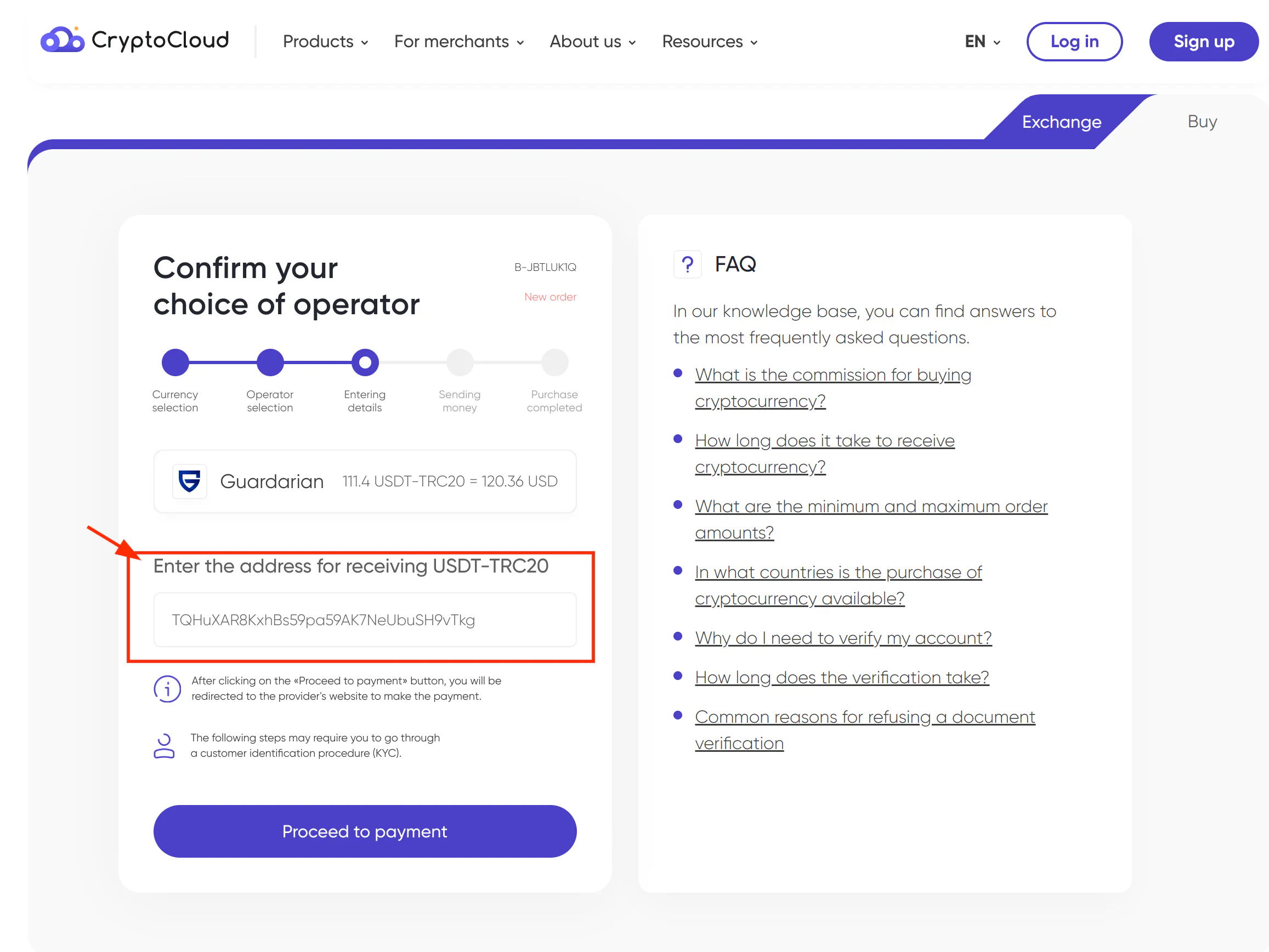
Click Proceed to Payment and go to the operator payment page
On the operator page validate Address and Amount
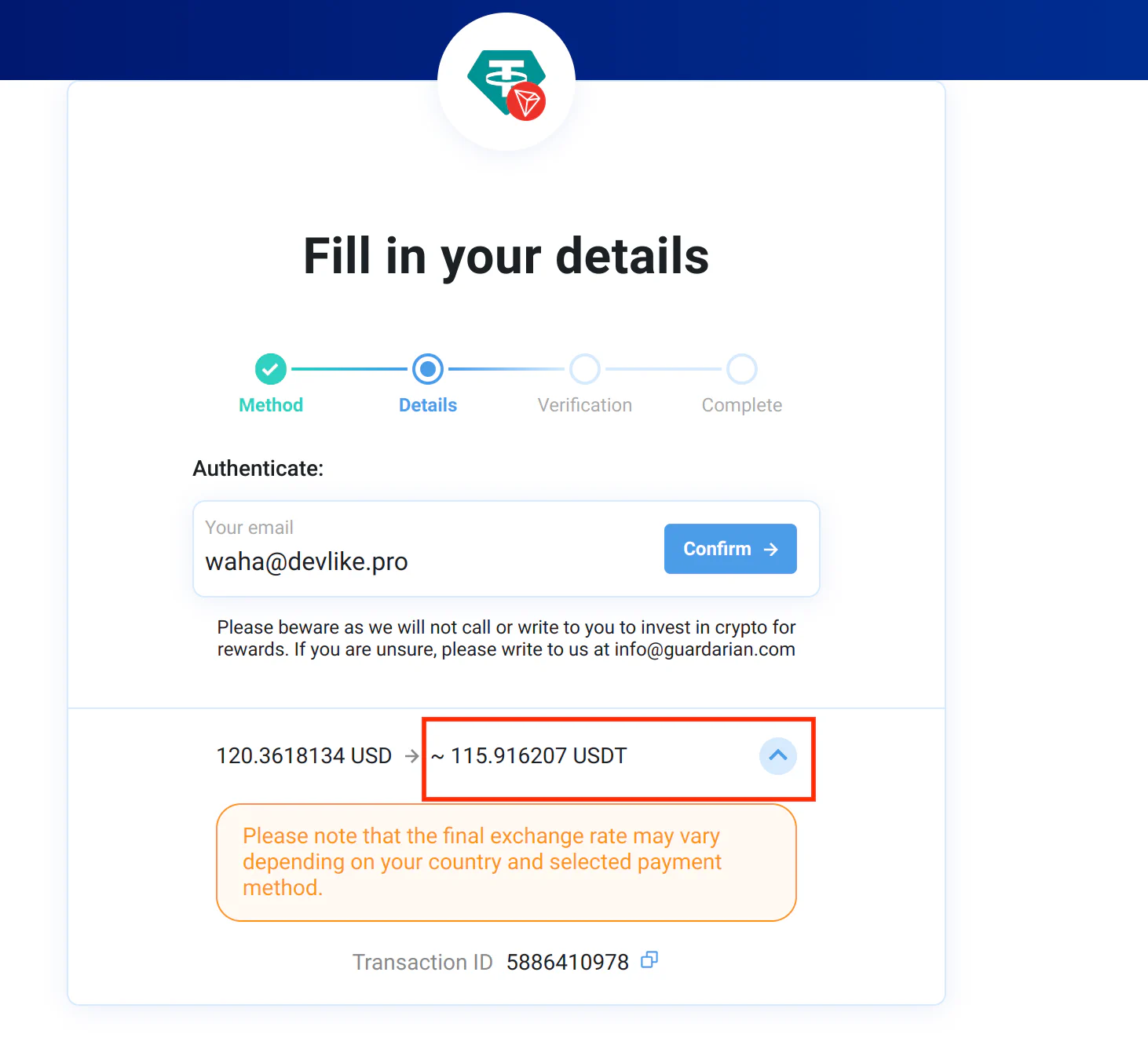
Finish the payment on operator page using regular Credit or Debit card! 🎉
Option 2 - Paying using Binance
If you’re new to using Binance and want to pay using USDT TRC-20, but are unsure where to start, don’t worry - we’ve got you covered with this step-by-step guide!
Step 1: Setting Up Your Binance Account
- If you don’t already have a Binance account, you’ll need to sign up for one. Visit Binance and follow the instructions to create an account.
- Make sure to complete the necessary verification steps as required by Binance.
Step 2: Acquiring USDT TRC-20
In order to pay using USDT TRC-20, you will need to acquire some first. You can do this by:
- Buying USDT TRC-20 on Binance using fiat currency or other cryptocurrencies.
- Using Binance’s peer-to-peer (P2P) trading platform to buy USDT TRC-20 from other users.
For detailed instructions on how to buy USDT on Binance or using P2P, you can refer to this guide on buying cryptocurrency on Binance.
Step 3: Paying with Binance and USDT TRC-20
Once you have the USDT TRC-20 in your Binance wallet, and you have the recipient’s address and the amount you need to pay, follow these steps to make the payment:
- Log in to your Binance account.
- Go to the wallet section and click on the “Withdraw” option.
- Select USDT TRC-20.
- Enter the recipient’s wallet address in the designated field - *Address you copied before, in format
TQHuXAR8KxhBs59pa59AK7NeUbuSH9vTkg. - Input the amount of USDT TRC-20 you wish to send.
- Double-check the address and amount to ensure accuracy.
- Click on the “Withdraw” button to initiate the payment.
And there you have it! You’ve successfully made a payment using Binance and USDT TRC-20. Remember to always double-check the recipient’s address to avoid any errors in transactions.
If you encounter any difficulties or have further questions, don’t hesitate to reach out to Binance’s customer support for assistance.
Option 3 - Paying using Bit by
The same steps as for Binance applied to BitBy platform, just make sure you’re using BitBy app and web site.
It has additional payment method for countries that is under the sanctions.