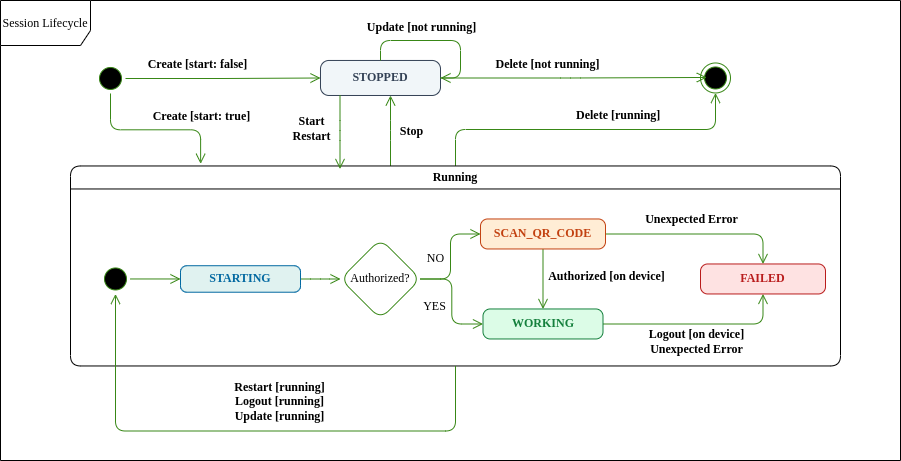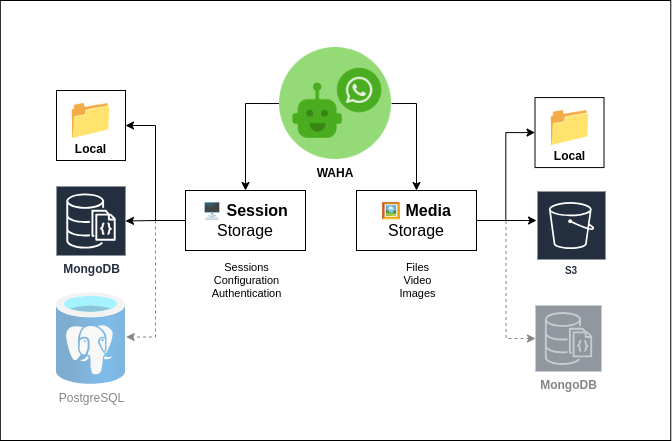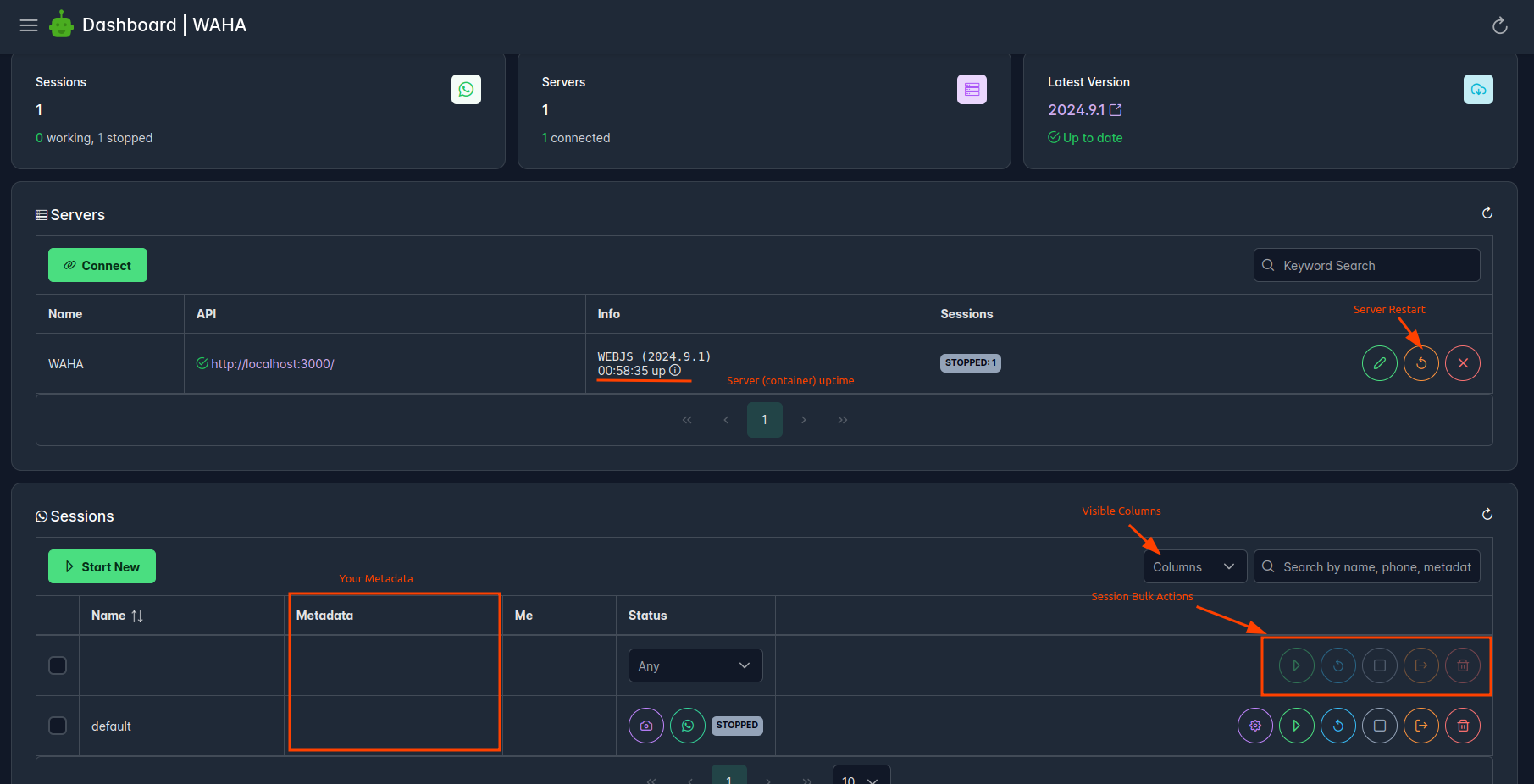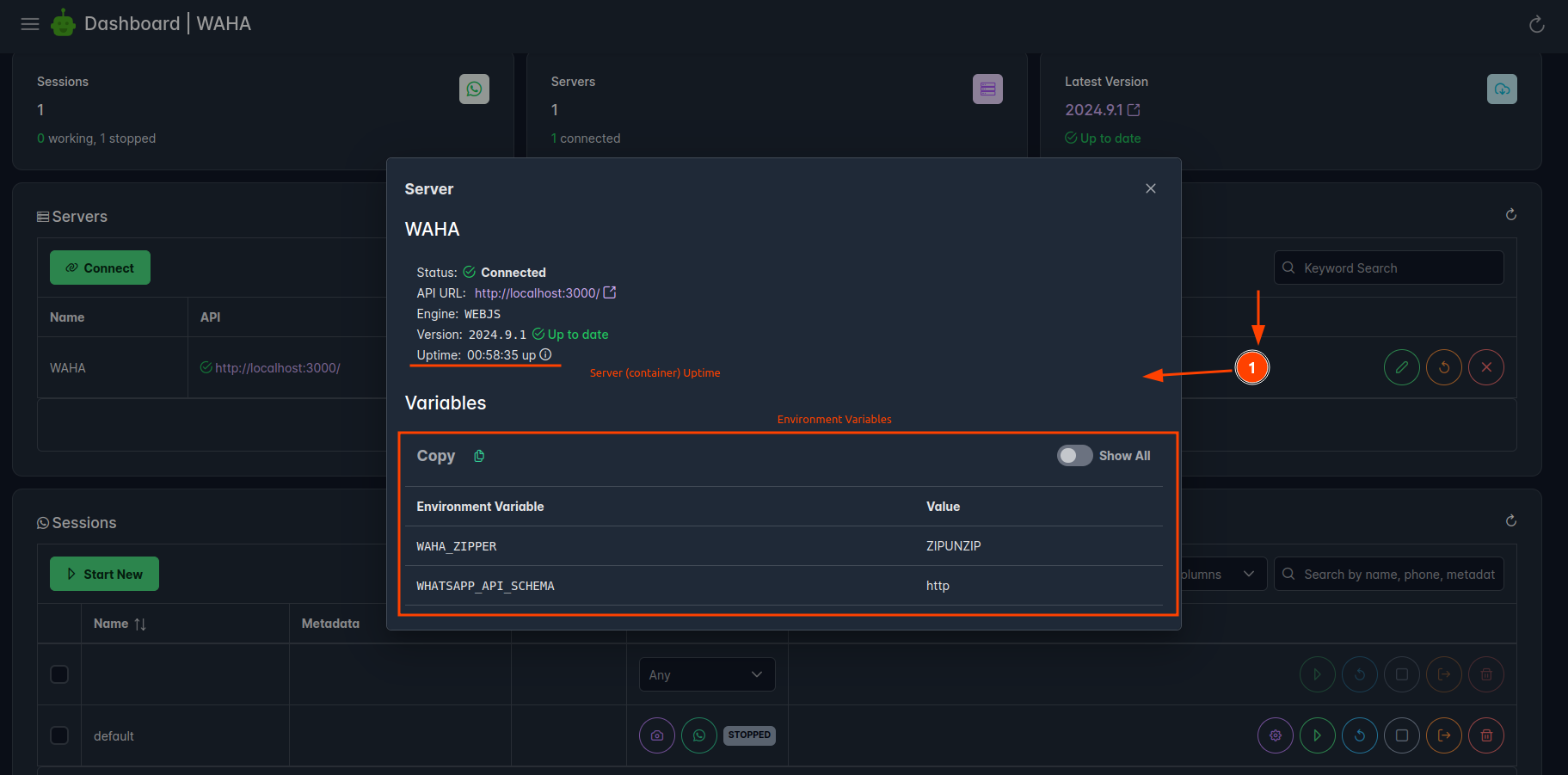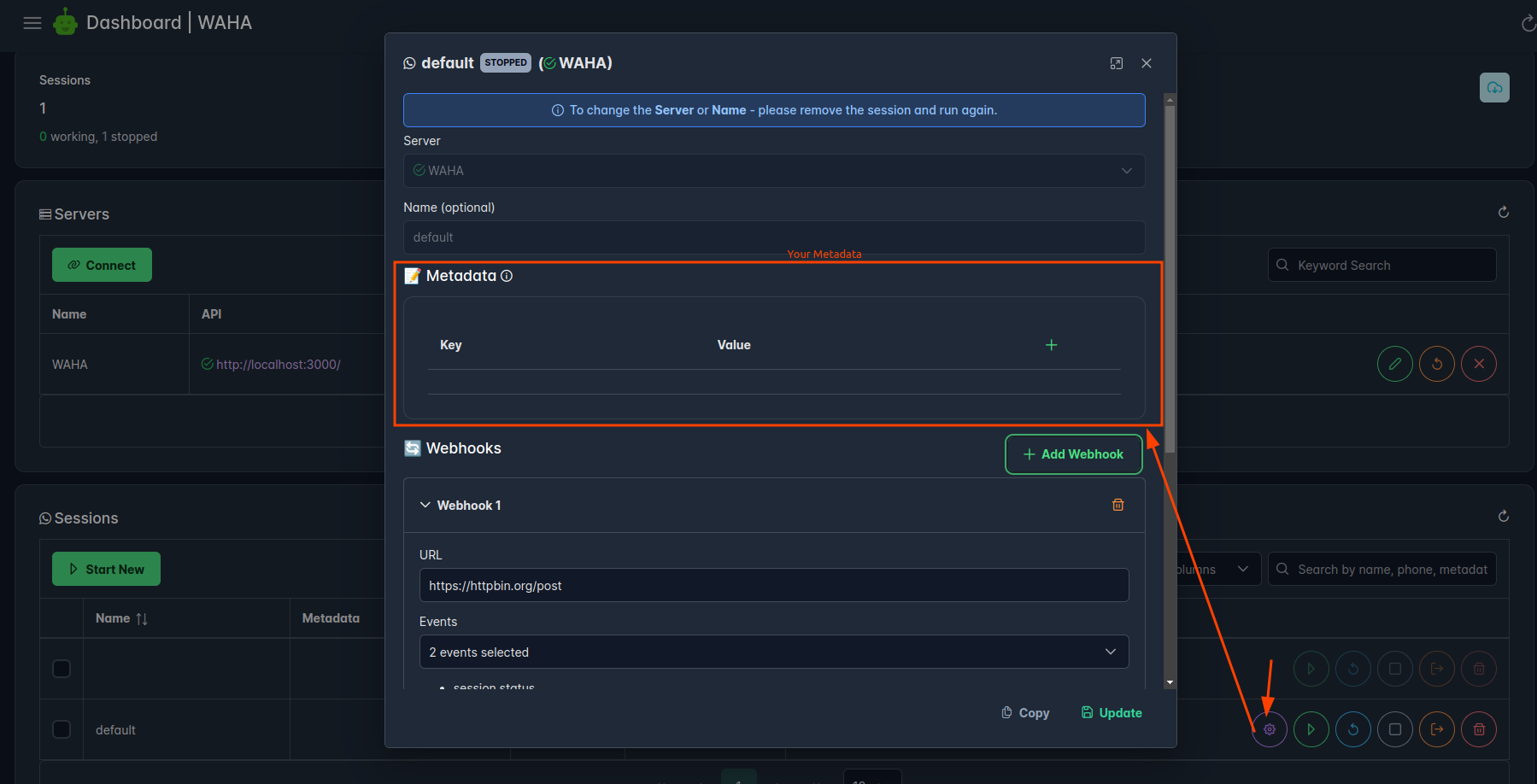WAHA 2024.9 - S3, Session API, Metadata, Dashboard and more!
August 27, 2024 in Releases by devlikeapro3 minutes
🎉 We are thrilled to announce the release of WAHA 2024.9 🎉
The release has a lot of changes, but we’ll cover only few of them in this blog post, kindly check the 🆕 Changelog for the full list of changes.
Session API
We’ve added a new 🖥️ Sessions API to manage the session lifecycle.
Now you can change configuration after the session is created, you can log out the session without removing it, and more!
Session Metadata
metadata is an attribute on Session objects that lets you store more information,
structured as key-value pairs,
to sessions for your own use and reference.
For example, you can store your user’s unique identifier from your system.
Associated metadata field is available in:
- List Sessions and Get Session responses
- 🔄 Webhooks events
- 📊 Dashboard for view, and search sessions by metadata
{
"name": "default",
"config": {
"metadata": {
"user.id": "123",
"user.email": "email@example.com"
}
}
}Sample metadata use cases:
- Link IDs: Attach your system’s unique IDs to a Session object to simplify lookups. For example, add your user or tenant id.
- Customer details: Annotate a customer by storing an internal information (email, customer name) for your future use, so you don’t have to look into two systems.
WAHA does not use metadata for any internal purposes, it’s up to you how to use it.
👉 Read more 🖥️ Sessions - Metadata
Media S3 Storage
You can use the S3 storage to store the media files.
Any S3 Compatible storage can be used, such as AWS S3, MinIO, DigitalOcean Spaces, etc. For in-house solutions, you can use MinIO.
You can find complete docker-compose.yaml with all storages and other configurations and use it as the starting point for your project.
After you enabled S3 here’s example for message webhook payload:
{
"event": "message",
"session": "default",
"engine": "WEBJS",
"payload": {
"id": "true_11111111111@c.us_AAAAAAAAAAAAAAAAAAAAAAAAAAAAAAAA",
"hasMedia": true,
"media": {
"url": "http://localhost:3000/api/files/true_11111111111@c.us_AAAAAAAAAAAAAAAAAAAAAAAAAAAAAAAA.jpg",
"mimetype": "image/jpeg",
"filename": null,
"s3": {
"Bucket": "bucket-name",
"Key": "/default/true_11111111111@c.us_AAAAAAAAAAAAAAAAAAAAAAAAAAAAAAAA.jpg"
},
"error": null // if there was an error during file download
}
...
}
}in addition to media.* field it will have media.s3.* field with the S3 bucket information.
👉 Read more 🗄️ Storages
Dashboard
Here’s a quick overview of new features available in Dashboard:
- Server Uptime - see how long your server is running
- Server Restart - restart the server
- Session Metadata - see the metadata of the session
- Session Actions - see the actions available for the session
- Session Bulk Actions - see the bulk actions available for the session
- Server Environment Variables - see the environment variables of the server
- Server Uptime
- Session Metadata - add metadata to the session
Reply on Message
You can reply on a message with any type of message now by adding reply_to in the request!
POST /api/sendText{
"session": "default",
"chatId": "11111111111@c.us",
"reply_to": "false_11111111111@c.us_AAAAAAAAAAAAAAAAAAAA",
"text": "Reply text"
}Read more about 📤 Send messages - reply_to
Server API
Get server status
Returns the server status, start timestamp, and uptime.
GET /api/server/status{
"startTimestamp": 1723788847247,
"uptime": 3600000
}Restart (stop) server
You can stop the server by calling
POST /api/server/stop{
// By default, it gracefully stop all sessions and connections
// but you can force it to stop immediately
"force": false
}👉 If you’re using Docker and followed 🔧 Install & Update guide, Docker will automatically restart the server, so you can use this endpoint to restart the server.
Thank you all for your support! 🙏
All these changes were made possible by the amazing community of supporters!
We are grateful for your contributions and feedback. 🚀
🫶