Apps
🧩 Apps are built-in connections that integrate WAHA with other services in a few steps.
WAHA Team fully supports 🧩 Apps.
🧩 Apps vs 🔌 Integrations
- 🧩 Apps are built-in WAHA connections supported by the WAHA team
- 🔌 Integrations are external ecosystem tools that may or may not be directly supported by the WAHA team.
Available Apps
Apps available to connect:
- ChatWoot - use your WhatsApp in ChatWoot CRM
- Calls - automatically reject calls and auto-reply with a message
Configuration
To use 🧩 Apps , you MUST configure the following environment variables in addition to the standard ⚙️ Configuration:
Apps:
WAHA_APPS_ENABLED=True- Enables the 🧩 Apps functionalityWAHA_APPS_ON=calls,chatwoot- Enables only specific apps (comma-separated).- If not set, all available apps will be enabled (
chatwootrequiresREDIS_URLandWAHA_API_KEY_PLAINto be set).
- If not set, all available apps will be enabled (
WAHA_APPS_OFF=chatwoot- Disables specific apps (comma-separated).WAHA_PUBLIC_URL=https://w.example.com— the publicly available link to the dashboard (use this ifWAHA_BASE_URLis set to an internal address for Docker).REDIS_URL=redis://:redis@redis:6379- Specifies the Redis URL required for processing background jobsWHATSAPP_DEFAULT_ENGINE=GOWS- Sets the recommended engine for reliable WhatsApp automationWAHA_API_KEY_PLAIN=0000000000000000- plain password required for some Apps in environment variables- It’s a quick solution, we’re working on removing it so you can use
sha512version as inWAHA_API_KEY
- It’s a quick solution, we’re working on removing it so you can use
ChatWoot App (WAHA):
WAHA_APPS_CHATWOOT_LANGUAGES_FOLDER=/app/.languages- folder for additional languages (if language exists it’ll override templates in the original templates)WAHA_CHATWOOT_COMMAND_PREFIX-wa/{command}- prefix for commands sent from ChatWoot to WAHA (default:wa/)WAHA_CHATWOOT_MESSAGE_CALENDAR_THRESHOLD_SECONDS=600- threshold in seconds to show the calendar icon
ChatWoot App (ChatWoot):
RACK_TIMEOUT_SERVICE_TIMEOUT=60— increases the default Rack timeout to 60s (default is 15s).CONVERSATION_MESSAGE_PER_MINUTE_LIMIT=3000- important to increase if you’re usingwa/messages pullRACK_ATTACK_LIMIT=30000- important to increase if you’re usingwa/messages pull- or
RACK_ATTACK_ALLOWED_IPS={your.waha.ip.address1}
Jobs:
You can configure a background worker http://localhost:3000/jobs
WAHA_APPS_JOBS_CONCURRENCY=50- Maximum number of jobs processed concurrentlyWAHA_APPS_JOBS_ATTEMPTS=3- Number of retry attempts for failed jobsWAHA_APPS_JOBS_DELAY=0- Delay before the job starts (in milliseconds)WAHA_APPS_JOBS_BACKOFF_TYPE=exponential- Backoff strategy for retriesWAHA_APPS_JOBS_BACKOFF_DELAY=1000- Base backoff delay between retries (in milliseconds)WAHA_APPS_JOBS_REMOVE_ON_COMPLETE_AGE=259200- Remove completed jobs after 3 days (in seconds)WAHA_APPS_JOBS_REMOVE_ON_COMPLETE_COUNT=1000- Maximum number of completed jobs to keepWAHA_APPS_JOBS_REMOVE_ON_FAIL_AGE=2678400- Remove failed jobs after 31 days (in seconds)WAHA_APPS_JOBS_REMOVE_ON_FAIL_COUNT=1000- Maximum number of failed jobs to keep
Note: *_AGE parameters are specified in seconds by default.
Under the hood it uses bullmq.
API
Session API
You can fetch and update apps using 🖥️ Sessions API endpoints.
List apps for a session
GET /api/apps?session={session}Create a new app
POST /api/apps{
"enabled": true,
"id": "app_{id}",
"session": "string",
"app": "chatwoot",
"config": {}
}id- use random long string forapp: chatwootor session name forapp: callsconfig- check the latest app config in 📚 Swagger.ChatWootAppConfigCallsAppConfig
Update an app
PUT /api/apps/{appId}Delete an app
DELETE /api/apps/{appId}How it works
Apps connect WhatsApp with external services using Redis as a message broker.
Apps architecture consists of:
- HTTP API, Worker, and Session on WAHA side
- Redis acts as the central message broker.
- External Services, like ChatWoot
kroki {type=mermaid}
architecture-beta
group waha(cloud)[WAHA]
service api(server)[HTTP API] in waha
service worker(server)[Worker] in waha
service session(internet)[Session] in waha
service redis(database)[Redis]
group app(cloud)[ChatWoot]
service 3api(internet)[HTTP API] in app
api:L --> R:session
redis:R <--> B:worker
redis:T <-- B:session
3api:L --> R:api
worker:R --> B:3api
worker:T --> B:apiWhatsApp to External Service Flow:
- When a new message arrives in WhatsApp, WAHA captures it and publishes a message event to Redis.
- The Worker then picks up this event, processes it, and forwards the message to ChatWoot via its API.
- After successful delivery, the job is marked as processed in Redis.
kroki {type=mermaid}
sequenceDiagram
participant WA_Session as WhatsApp
participant Redis as Redis
participant Worker as Worker
participant ChatWoot as ChatWoot API
WA_Session ->> WA_Session: Receive a new message
WA_Session ->> Redis: 'message.any' event
Redis ->> Worker: Fire Job
Worker ->> ChatWoot: Send message via ChatWoot API
ChatWoot -->> Worker: 200 OK
Worker -->> Redis: Mark job as processedExternal Service to WhatsApp Flow:
- When a new message is created in ChatWoot, it calls the WAHA API webhook.
- The API saves this job to the Redis queue, from which the Worker retrieves it.
- The Worker then requests the WAHA API to send the message to WhatsApp.
- After WhatsApp confirms delivery, the API acknowledges the Worker, which then marks the job as processed in Redis.
kroki {type=mermaid}
sequenceDiagram
participant ChatWoot as ChatWoot API
participant WA_API as WAHA API
participant Redis as Redis
participant Worker as Worker
participant WA_Session as WhatsApp
ChatWoot ->> ChatWoot: New message created
ChatWoot ->> WA_API: Call Webhook
WA_API -->> ChatWoot: 200 OK
WA_API ->> Redis: 'message_created' event
Redis ->> Worker: Fire Job
Worker ->> WA_API: /api/sendText
WA_API ->> WA_Session: Send message to WhatsApp
WA_Session -->> WA_API: ACK: Server
WA_API -->> Worker: 200 OK
Worker -->> Redis: Mark job as processedYou can use the WAHA Jobs Dashboard at http://localhost:3000/jobs for monitoring Worker and it’s jobs:
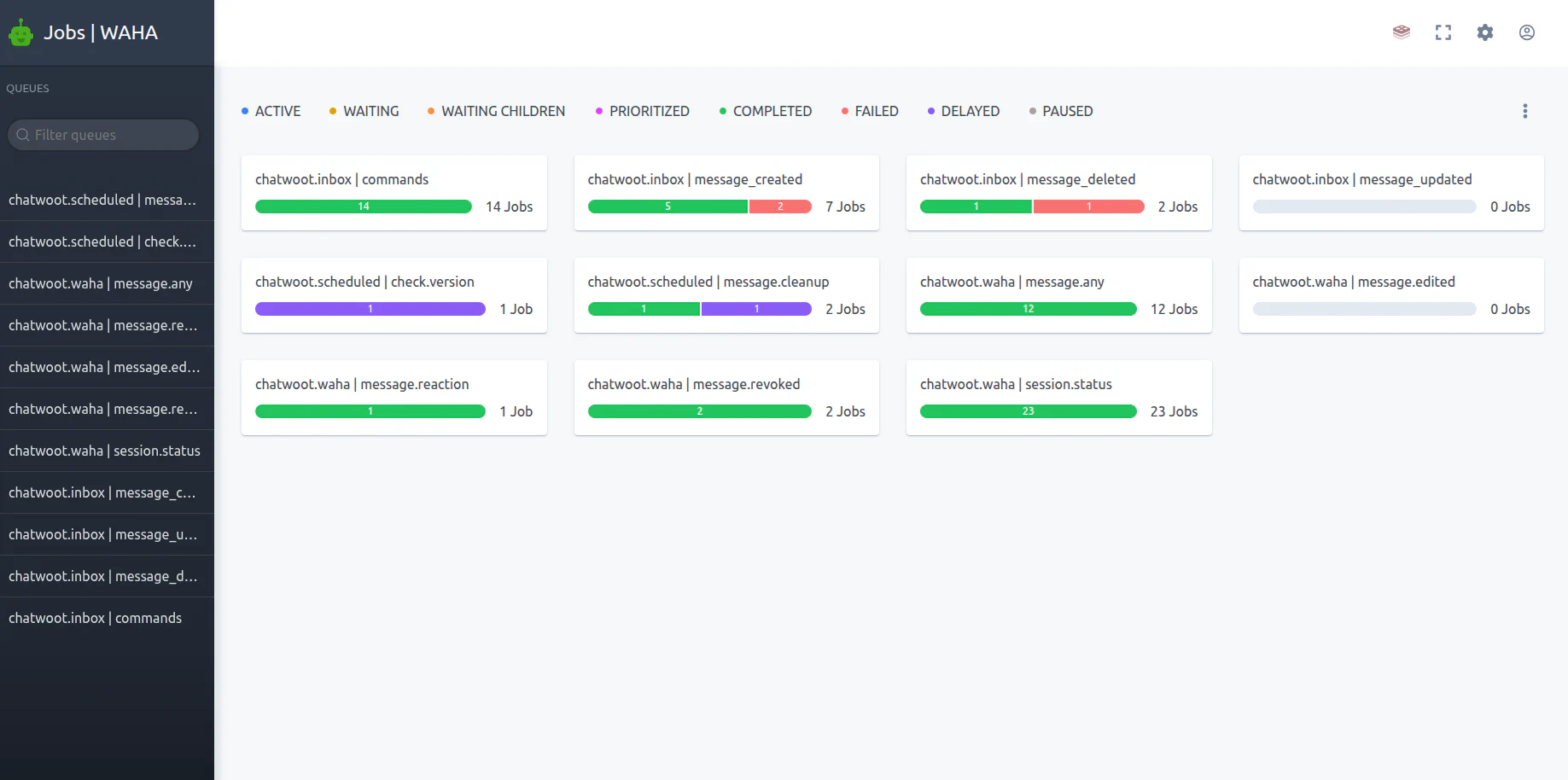
Apps SDK
This section is currently under development. Check back soon for detailed information about the integration architecture and workflow.