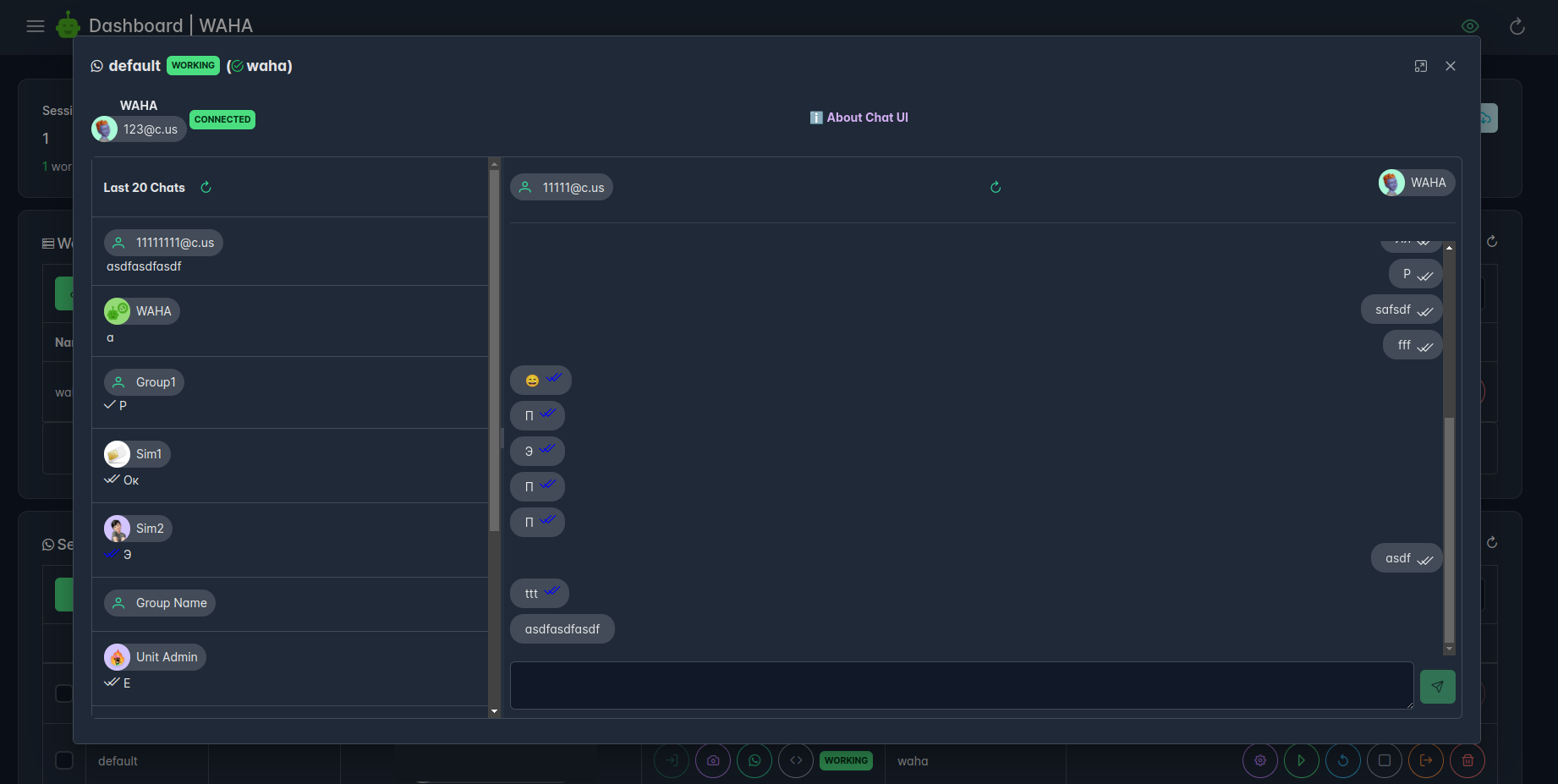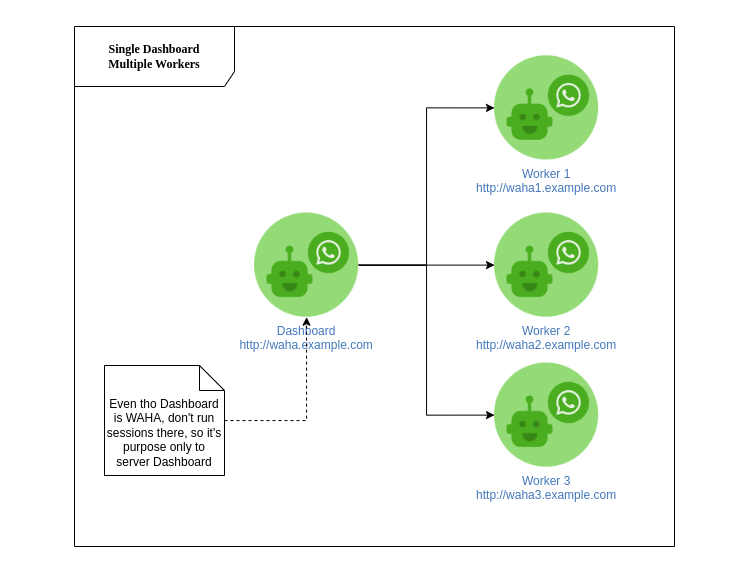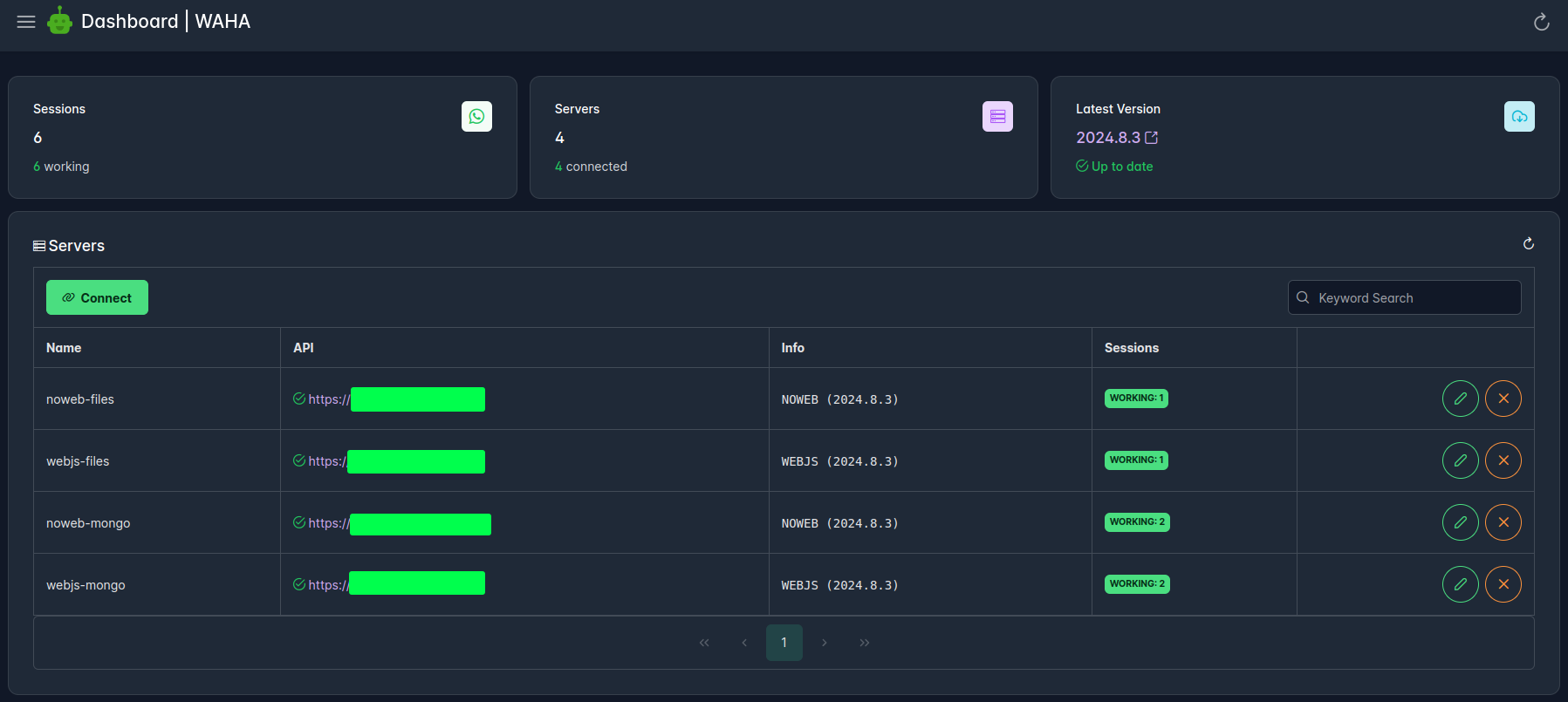📊 Dashboard
Dashboard is a UI to manage your WhatsApp sessions!
You can access Dashboard by running the project and opening http://localhost:3000/dashboard (or similar, but with /dashboard at the end).
ℹ️ Default username and password: admin/admin (or waha/waha)
docker run -it -p 3000:3000 devlikeapro/waha-plusConfiguration
When running WAHA you can set the following environment variables to configure the dashboard:
WAHA_DASHBOARD_ENABLED=true- enable or disable the dashboard, by defaulttrue. Set tofalseto disable the dashboard.WAHA_DASHBOARD_USERNAME=waha- username used to log in, by defaultadminorwahaWAHA_DASHBOARD_PASSWORD=waha- password used to log in, generated random.
docker run -it -p 3000:3000 -e WAHA_DASHBOARD_USERNAME=waha -e WAHA_DASHBOARD_PASSWORD=waha devlikeapro/waha-plusAPI Key
If you’re using API Key, remember to set up the key in the dashboard.
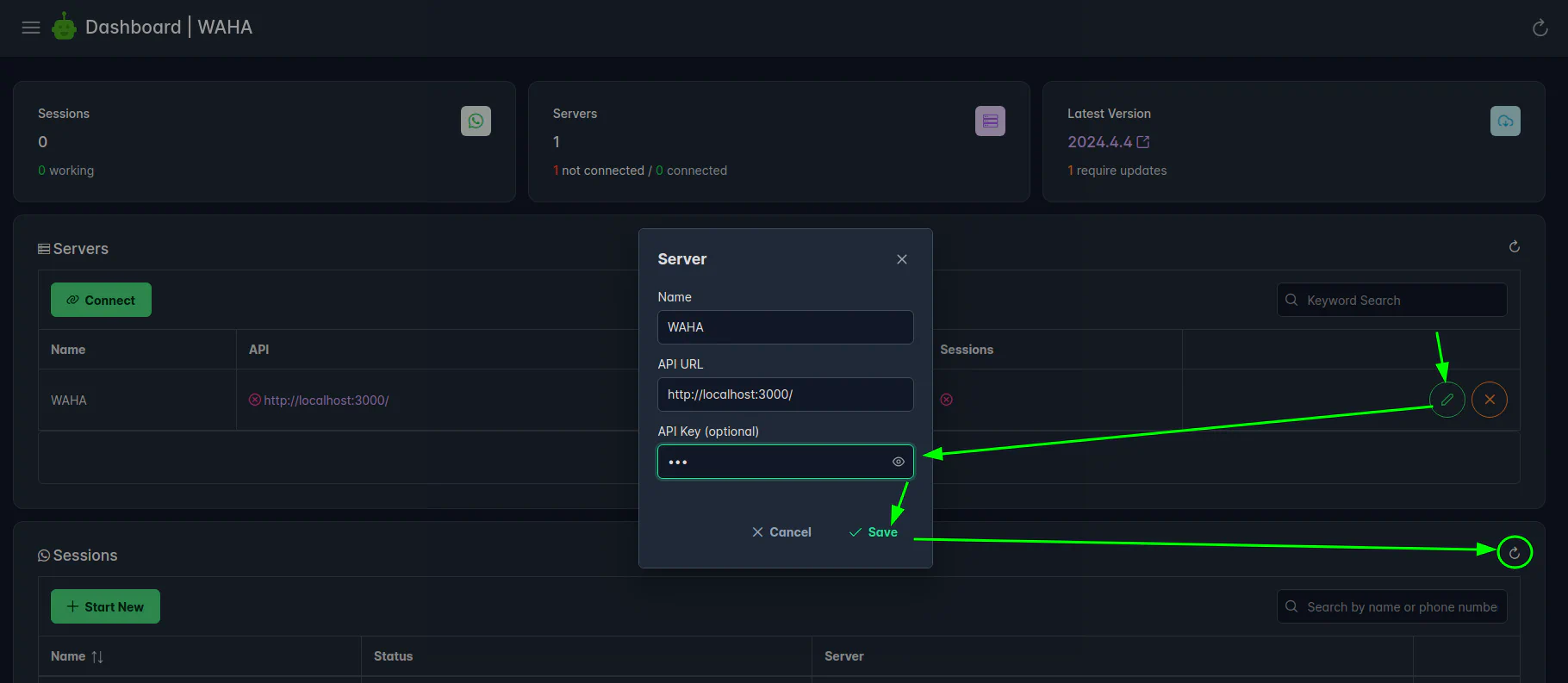
API Keys
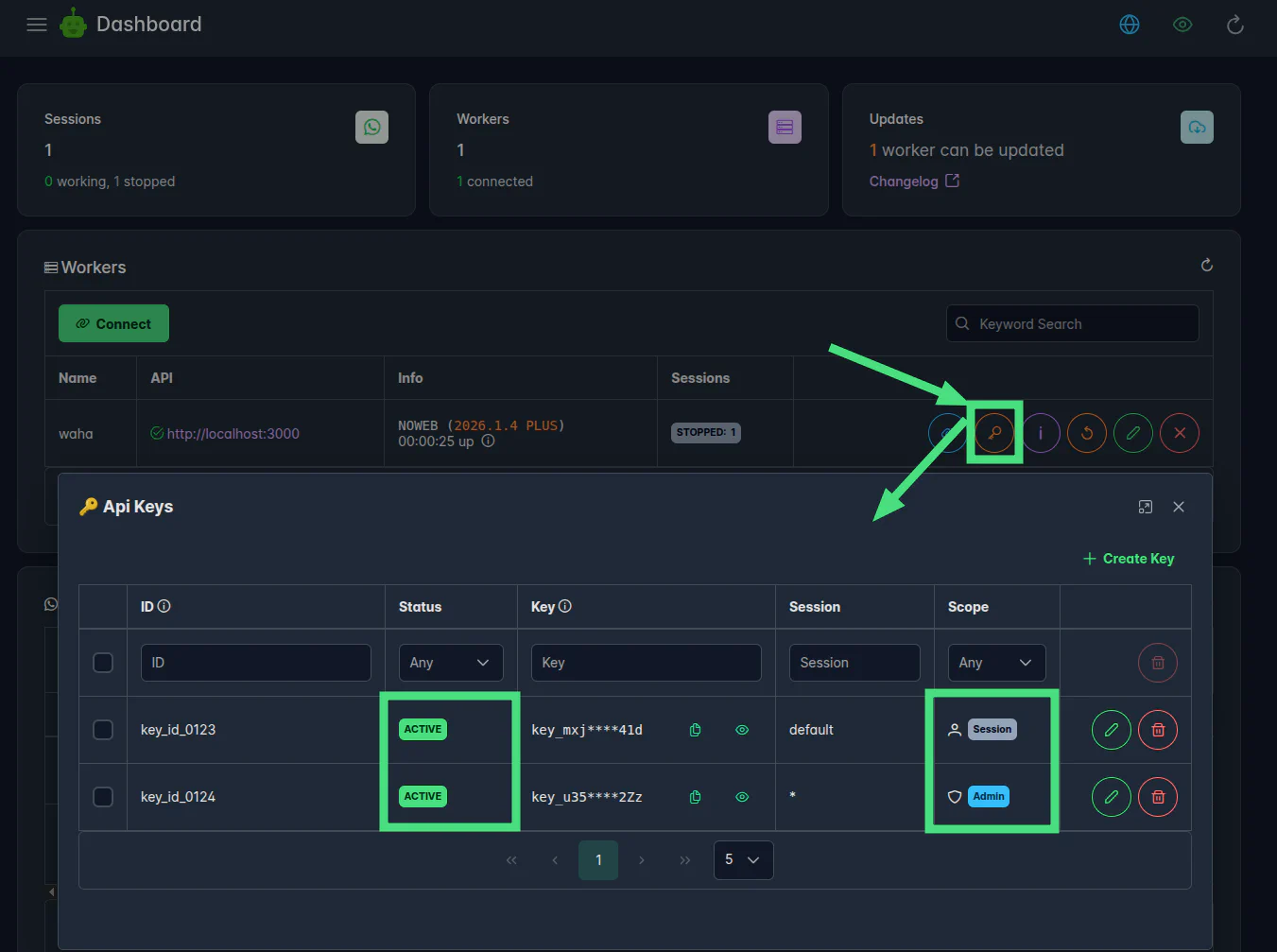
You can use WAHA_API_KEY as an API key, or you can create a new admin or session API Key using
the
🔒 Keys API
or the 📊 Dashboard.
Admin keys can access all sessions. Session keys are scoped to a single session via the session field.
Event Monitor
You can observe Events in real-time using Event Monitor:
http://localhost:3000/dashboard/event-monitor
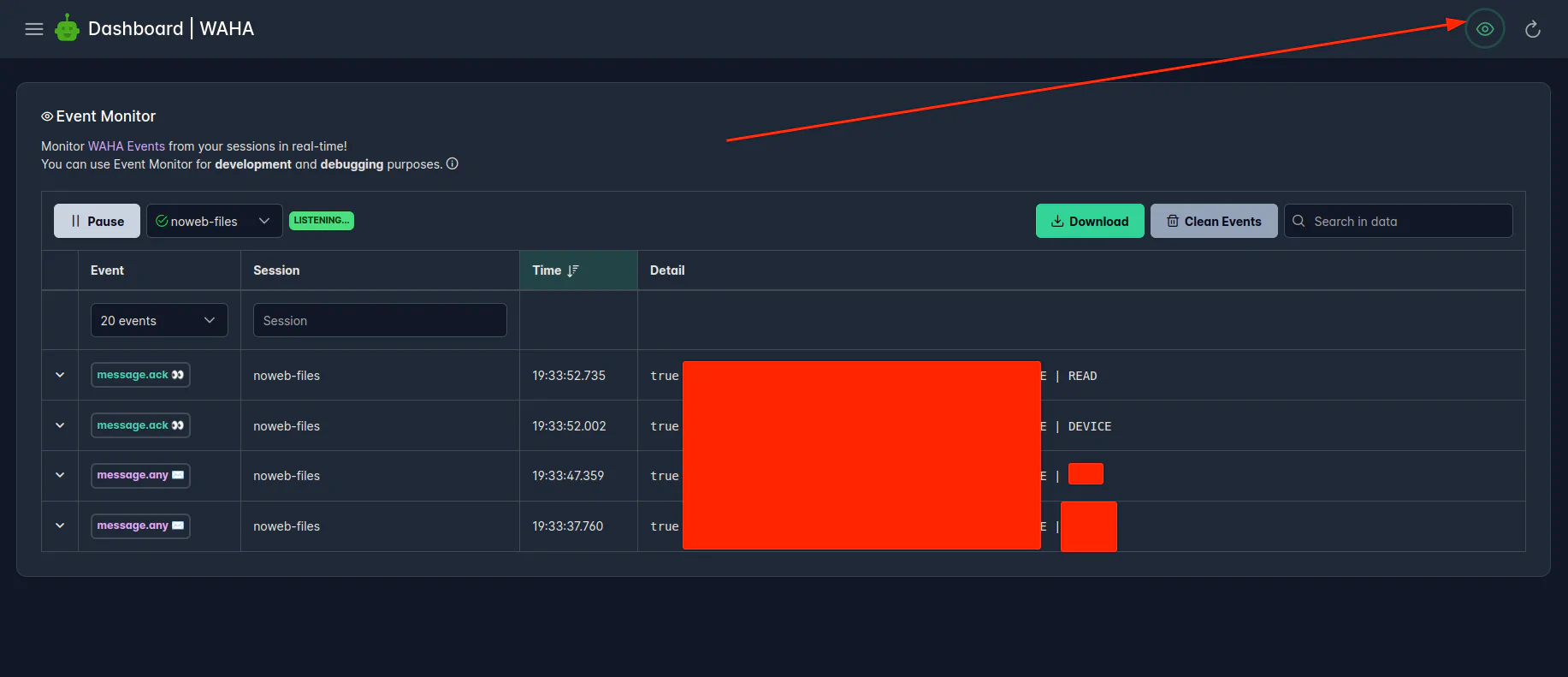
Chat UI
We’ve built a simple Chat UI in Dashboard, so you can see what is possible to implement using WAHA!
You can implement Live Chat, Multiple Agents, and more features using
WAHA API:
- 💬 Chats API to get chats overview and messages.
- 📤 Send messages API to send messages to chats.
- 🔄 Message ACK to get message status.
- 🔄 Websockets to get real-time messages on the client side.
👉 Source Code on Github (Vue3 + PrimeVue) available for WAHA PRO supporters!
FAQ
Connect Single Dashboard to Multiple Servers
If you’re running multiple servers (like using sharding to handle 50+ sessions ->) you can run a dedicated WAHA just to have a single place where from you can manage all servers:
After that you can connect all server to the single dashboard: