📶 Polls
📶 Polls in WhatsApp is a good alternative for buttons and other interactive messages.
You can ask a question and provide a few options for the user to choose from. The user can select only one option or multiple options, depending on the poll configuration.

Features
Here’s the list of features that are available by 🏭 Engines:
📶 Polls - API
| Events | WEBJS | NOWEB | GOWS |
|---|---|---|---|
POST /api/sendPoll | #189 | ✔️ | ✔️ |
If you see the feature is not available in the above list, please create a feature request or leave “+1” comment on the existing one.
📶 Polls - Events
| Events | WEBJS | NOWEB | GOWS |
|---|---|---|---|
poll.vote | ✔️ | ✔️ | |
poll.vote.failed | ✔️ | ✔️ |
API
Send poll
Use the endpoint to send a poll!
POST /api/sendPoll{
"session": "default",
"chatId": "123123123@c.us",
"poll": {
"name": "How are you?",
"options": [
"Awesome!",
"Good!",
"Not bad!"
],
"multipleAnswers": false
}
}{
"id": "true_321321321@c.us_83ACBAAAAAAAAAAAAAAAAAAAA",
"other-fields-here": "value"
}Save the id field from the response in your database so that you can identify the poll for which you receive
a vote (see webhook events below).
Events
Read more about 🔄 Events.
poll.vote
With this event, you receive new votes for the poll sent.
Vote from a user in direct messages.
{
"event": "poll.vote",
"session": "default",
"payload": {
"vote": {
"id": "false_1111111111@c.us_83ACBE602A05C79B234B54415E95EE8A",
"to": "me",
"from": "1111111@c.us",
"fromMe": false,
"selectedOptions": [
"Awesome!"
],
"timestamp": 1692861427
},
"poll": {
"id": "true_1111111111@c.us_BAE5F2EF5C69001E",
"to": "1111111111@c.us",
"from": "me",
"fromMe": true
}
},
"engine": "NOWEB"
}Do I receive votes only for my polls?
No, you receive all votes. Keep in mind that you’ll get all votes with this event, even from other polls. To identify
that it’s your poll, look at the poll.fromMe field.
How to handle multiple-answer votes
For multipleAnswers: true, you receive the selectedOptions with all the selected values at a certain moment. So if a
user has chosen 3 options from the poll, you will receive 3 poll.vote events:
selectedOptions: ["First"]selectedOptions: ["First", "Second"]selectedOptions: ["First", "Second", "Third"]
Timestamp
If a user clicks on the poll multiple times, you will receive multiple poll.vote events. This is true for
both multipleAnswers: false (when a user changes their mind about answers) and multipleAnswers: true (when a user
selects two or more options) events.
There is a little chance that you may receive votes in the wrong order (due to the nature of HTTP and Webhooks),
like 1-3-2 instead of 1-2-3. To determine the right order, look at the timestamp field. The event with a
higher timestamp value is more recent.
👉 It’s important to save the timestamp for each vote in your database and compare them as numbers, without converting to
internal datetime. Right now, the timestamp shows the timestamp in seconds, but it may be changed to milliseconds in
the future.
Vote from a user in a group
{
"event": "poll.vote",
"session": "default",
"payload": {
"vote": {
"id": "false_3333333333333@g.us_1C18A7EAADD2A8D0324755D241C4238A",
"to": "3333333333333@g.us",
"from": "1111111111@c.us",
"fromMe": false,
"selectedOptions": [
"Awesome!"
],
"timestamp": 1692861427
},
"poll": {
"id": "true_3333333333333@g.us_BAE5304BA1ECF704",
"to": "33333333333333@g.us",
"from": "222222222@c.us",
"fromMe": true
}
},
"engine": "NOWEB"
}poll.vote.failed
There may be cases when WAHA fails to decrypt a vote from the user. In such cases, you will receive
a poll.vote.failed event on your webhook.
The payload for poll.vote.failed is the same as for poll.vote, but with an empty list in selectedOptions.
{
"event": "poll.vote.failed",
"session": "default",
"payload": {
"vote": {
"id": "false_11111111111@c.us_2E8C4CDA89EDE3BC0BC7F605364B8451",
"to": "me",
"from": "111111111@c.us",
"fromMe": false,
"selectedOptions": [],
"timestamp": 1692956972
},
"poll": {
"id": "true_1111111111@c.us_BAE595F4E0A2042C",
"to": "111111111@c.us",
"from": "me",
"fromMe": true
}
},
"engine": "NOWEB"
}How should I handle poll.vote.failed events?
When you send a poll, save the poll configuration (question and options) in your database with the id field from the
response you received from POST /api/sendPoll.
Later, when you receive a poll.vote.failed event, find the id for the poll in the database and repeat the same
question to the user, apologizing for the inconvenience.
For example, you can say:
Sorry, we don’t understand your choice 😞
Please click one more time on the message below 👇
After the user clicks on the poll again, you will receive a poll.vote event with their choice.
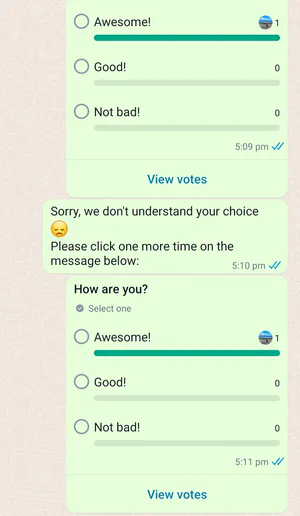
How to test poll.vote.failed events?
To receive poll.vote.failed events, follow these steps:
- Start a session and authorize it with a QR code.
- Send a poll to a chat.
- Stop the session (logout is not required).
- Start the session again.
- Vote on the poll.
- You will receive a
poll.vote.failedevent.
Why does the poll.vote.failed event occur and when will it be fixed?
The issue occurs because WAHA does not have a proper storage system, but polls require proper storage in order to decrypt votes later.
There will be two fixes for this:
- In the short term, a local file storage will be used to save poll keys.
- In the long term, work is being done on remote storages.
Even after these fixes are implemented, it’s better to handle poll.vote.failed events anyway, so your application is
prepared for such cases!