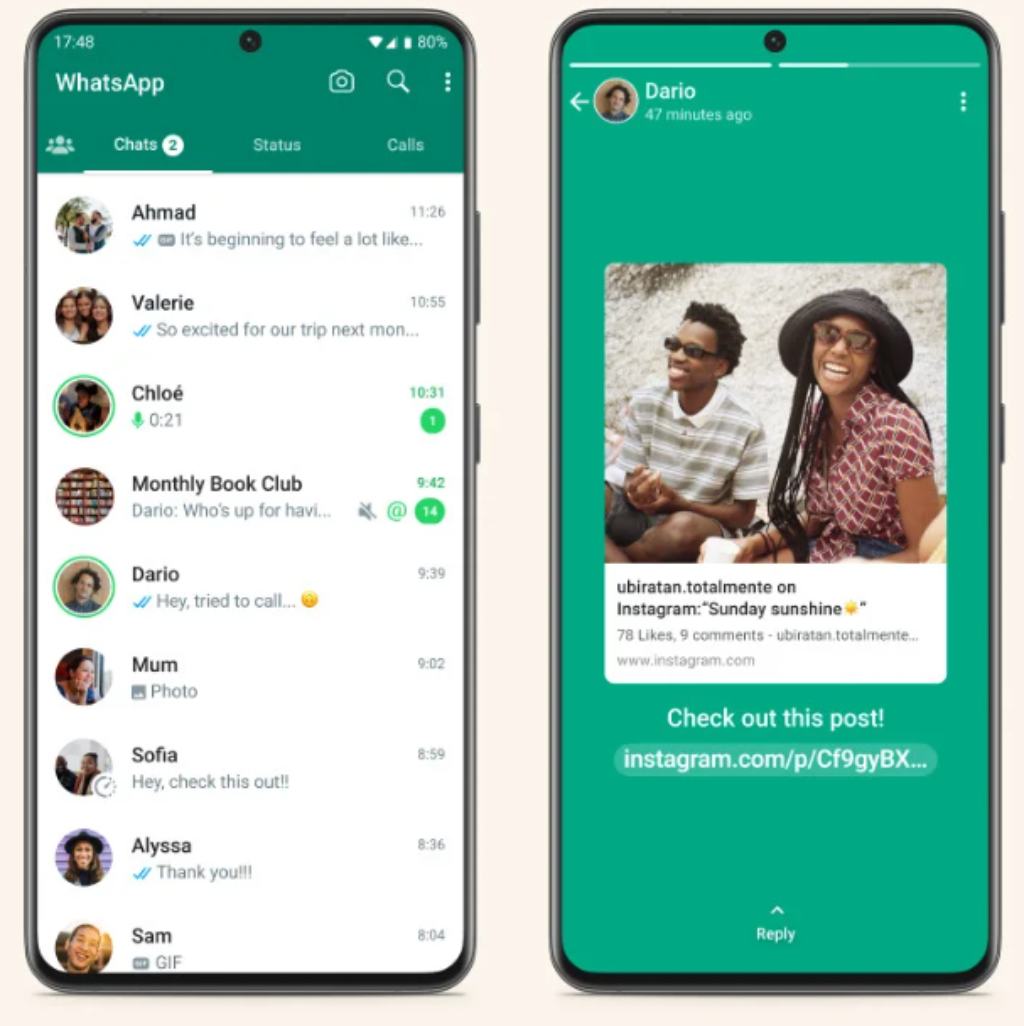WhatsApp Status Automation
WAHA provides an intuitive, private-hosted, free HTTP API designed to
effortlessly automate
WhatsApp Status
management.
Simplify integration processes, automate posting, and parse posts from WhatsApp Status
with ease using HTTP API!